Do you know how to check if Bluehost is down or working? Here you can check the latest Bluehost Server Status and outage details.
We will show you how you can check the Bluehost Downtime from the official site and Pingdom.
If you want the solution to avoid loss of business if Bluehost servers are frequently down, we will suggest the best host or alternatives of Bluehost where you can migrate your site with “Free Domain” and Zero Migration Cost.
Also, use the comment section below, to report here as well for the information of fellow Bluehost users.
[This is not the official forum to get the resolution but we request to notify through comments for actual feedback about Bluehost]
HOW TO CHECK IF BLUEHOST SERVER IS DOWN?
If you are worried because your Bluehost Web Hosting Server is down, you will get the resolution here. We have two methods to check the live status of Bluehost’s Server.
Method 1
This is the official way to check the actual server status. When your site is down, that doesn’t mean that the entire Bluehost is down. There may be a particular server or a group of the server which is impacted due to outage.
So to check that, the best way is to check if your particular Bluehost server is down or not?
For that purpose, simply use the official link of Bluehost’s server status page given below.
- Enter your username or domain in the field provided.
- Click Submit
- It will be first added to the monitoring list
- Repeat the process again and next, you will find the actual server status.
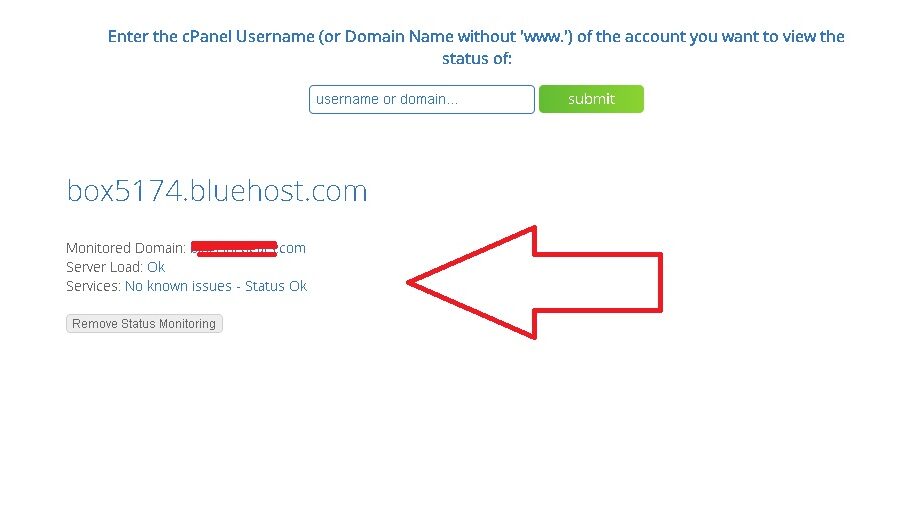
Method 2
If you want to see the overall Bluehost performance, historical trend, speed, and uptime. you must check out this method.
We have a Pingdom tool that monitors a dummy website hosted on Bluehost servers.
Simply click on the link below for the latest server report. You will find the last 7 days’ server uptime monitoring record along with server response time.
It will notify you about the live status of Bluehost servers.
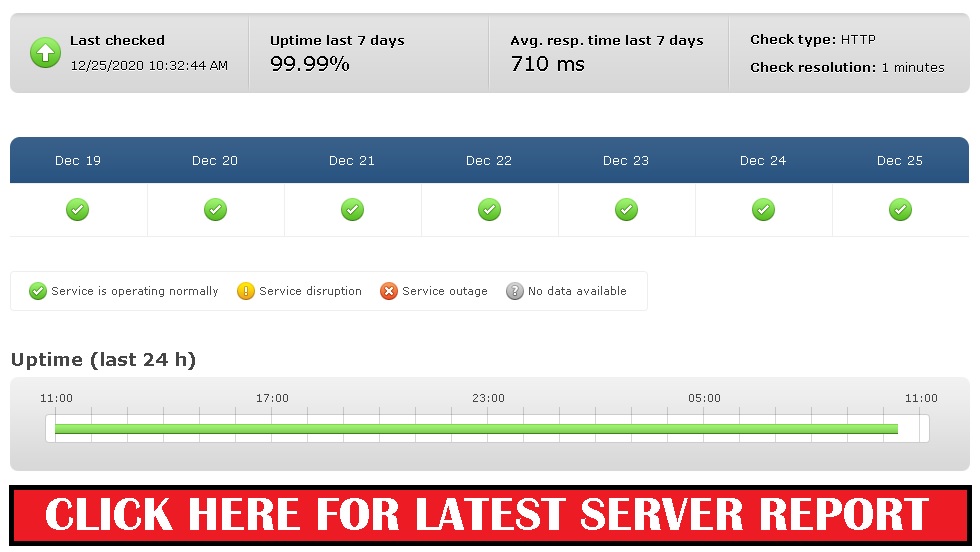
What to do when Bluehost Server is Down or facing Frequent Outage?
This is a valuable article that lets you know how to deal with frequent downtime and Bluehost outage.
First, you must start tracking your site using a website monitoring tool – UptimeRobot. This tool will monitor your site every 5 minutes for free. If it will find your Bluehost server down or not responding, it will notify you over email.
Secondly, You must then report the issue to Bluehost customer care.
Thirdly, if you are still not satisfied and facing frequent service disruptions, you can look at migrating your website for free.
Alternatives of Bluehost offering Free Site Migration
Once you are sure of moving out of Bluehost, you can have a look at the following web hosts which are offering free migration and a 99.9% uptime guarantee.
- FastComet – Free Migration, Upto 65% discount
- GreenGeeks – Free Migration + Free Domain + Upto 70% discount
- HostArmada – Free Migration + Free Domain + Upto 70% discount
- HostGator – Free Migration + Free Domain + Upto 60% discount
Note- All of these hosts provide you 30 days refund or money-back guarantee. You can check their services for 30 days and cancel during this period to claim a refund.
We have a complete list of Bluehost Alternatives to choose better options.
Use the Comment section below if you are facing trouble with Bluehost services. Share your experience about overall uptime and Bluehost Server performance. Report your downtime and duration.

I am facing frequent downtime with my bluehost server.
Dear Gaurav
Thanks for reporting the issue.
You can check your current server status from the links provided above.
Incase you are facing frequent downtime, consider shifting to other web hosts recommended.