CDN or a Content Delivery Network is for every website or a blog with Global Readers. CDN is the answer to Hosting Server’s limitation to serve global traffic with equal and fast speed. Today, CDNs like Amazon AWS Cloudfront or Cloudflare helps millions of websites on the internet to load really fast in almost every part of the world.
Want to learn what is CDN or a Content Delivery Network and How AWS Cloudfront works?
Table of Content –
- What is CDN
- Difference between CDN and Hosting Server
- Why CDN?
- Benefits of CDN
- How CDN Works?
- Who should use CDN?
- Features of Best CDN
What is CDN or Content Delivery Network
A CDN stands for Content Delivery Network. CDN or Content Delivery Network is a globally distributed network of Proxy servers, replicating the content stored in Hosting Servers. Entire Website’s content is replicated on multiple servers located in Multiple Geographies. Hence your website’s content is served from the Server nearest to visitors. This enhances the page load speed.
Importance of CDN
To make it even easier to understand lets under the term CDN this way. You have a Web hosting and its server is located in London, for example. Now you have visitors all across the world or from multiple geographies. Due to Geographical distance, the page load speed will be higher in Europe but will be slower in the USA and Asia. To help this, CDN or a Content Delivery Network pulls your entire website data and stores it in multiple contents, countries spread across the globe.
Like your data will be stored in the USA, Asia, Europe, Australia, and various other locations. Now when a visitor to the USA will access your website, the Data will be served from USA’s Proxy server and not from your Hosting’s Server situated in London. The benefit of using CDN here will be the faster content delivery resulting in quick page load and better visitor experience.
Traditionally, There was just one central server serving Global Traffic. As we know that page load speed depends upon various factors including the distance of server and visitor. Now when the CDN is deployed on the website, A visitor is served a copy of the data from the server nearest to him and not from the same central server. This also saves the bandwidth cost, if any, levied by the web hosting provider.
Difference between CDN and Hosting Server
CDN and Hosting Servers are two different terms but may be complementary to each other. CDN’s servers support the Hosting servers but are not the replacement for it. Primarily your website is stored with the Hosting services provider only. CDN servers only replicate them globally with the cached versions.
The basic difference between traditional Hosting and CDN is that there is only one server with hosting service providers but with CDN you get multiple servers across the globe. Secondly, the purpose of a Hosting server is to host the website data, files, and content but the purpose of CDN is to speed up your website page load speed.
Why CDN is used?
CDN is used as a technique to reduce the distance between visitors and server location. CDN creates multiple copies of your website and stores it in multiple servers spread across the globe. This enables the visitor to access your content really fast as the copies are not served from your hosting, in fact, it is served from the nearest (Geographically closer)CDN servers. CDN today also provides you features like load balancing, free SSL, and various optimization tools to further speed up the website speed. CDNs like Cloudflare and Amazon AWS Cloudfront protect your website from DDOS attacks as well.
CDN stores all images, html files, CSS and JavaScript as requested by the browsers for the web pages.
Checkout below list of Benefits to understand it even better.
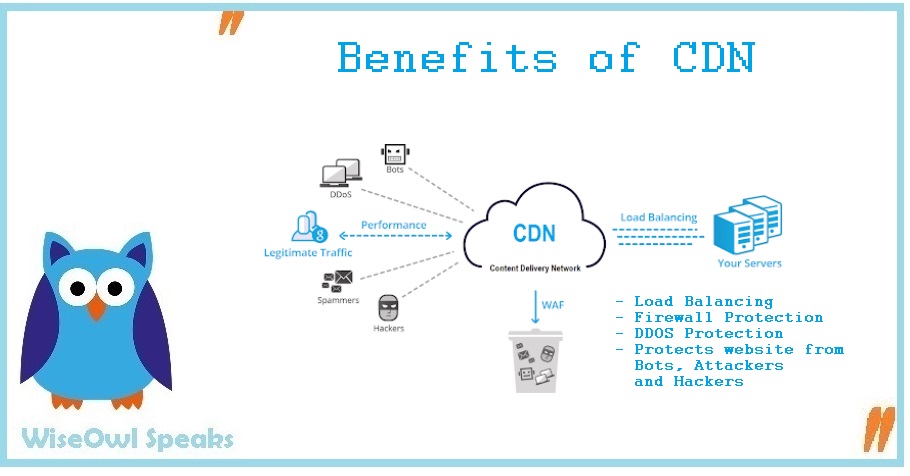
10 Benefits of CDN or Content Delivery Network
CDN is not only limited to speed up your website. 10 benefits of CDN are (1) Bandwidth cost reduction, (2) Improves Speed, (3) Reduces Bounce rate, (4) Saves Money, (5) Reduce load on Hosting Resources, (6) Enables Analytics, (7) Always Online, (8) Higher Concurrent Visitors, (9) Firewall and DDOS Protection, and (10) Superb 24×7 customer service.
So, It has multiple benefits to your website and pocket as well. Let’s learn all the Benefits of CDN here –
CDN Reduces Bandwidth cost
Yes, CDN saves your Bandwidth cost. HOW? CDN ensures most of the requests are served from the CDN servers, they don’t even touch your hosting service provider after creating the copies. If you have fixed Bandwidth provided by your web host and you are charged for extra bandwidth consumed, you will feel happy after using CDN.
Improves your website’s speed globally (Latency)
CDN helps in load balancing and all visitors are served with the cached copies of your web pages from the nearest proxy server. The entire website is cached and replicated to multiple servers in various countries. So when you will try to access the page, CDN will not disturb your web host anymore and will serve the cached version quickly and from the nearest Geo.
According to the plan, you can also get Image CDN, Video CDN which further improves the load time of heavy pages. Image CDN plans also help you optimize your image size and scale to get better page speed scores on tools like GTMetrix, Pingdom, and Google.
Helps in reducing bounce rate
Visitors today abandon the page if the page load time is high. There are various studies that show that there is a high bounce rate of page abandon rate when page load time is higher than 3 seconds. Visitors of all the countries will experience the same speed and experience and hence the bounce rate will reduce.
Saves Money
Server resources are limited and hence costly. To get better speed, you might need a higher CPU and Ram. Also, if you have good traffic, you might exceed your allocated bandwidth quota. All this needs money to pay the hosting bill. With CDN, usually, a nominal monthly fee will save a lot of such costs and further improves operational efficiency also.
Reduces load on Hosting Server Resources
As discussed earlier, every single request, be it a PHP request or any other, it consumes Ram and CPU. When the limits are reached, generally the user experiences a 5xx error. With CDN as we discussed, most of the requests are served from CDN servers and hence save the hosting resources for other critical tasks.
Analytics
CDN today is very advanced and provides you detailed analytics like general Speed, Geography-wise users, most visited pages, etc. This helps you create and modify your content and further improves user engagement.
Always Online or 100% Availability
Smart CDNs today like AWS CloudFront, Cloudflare, and many others ensure 100% uptime. Uptime is a critical aspect for every website, especially if it means business to you. In case your hosting server is down or even a particular CDN server is down, it will smartly route it through other nearby servers. You visitor will stay unaffected by any such hardware failures
Maximum Concurrent Visitors
We discussed the hosting limits of Ram and CPU. There are even more limits like active process, total process, and concurrent visitors. All this impacts the number of concurrent users, experience, and overall speed smart CDNs today like AWS CloudFront, Cloudflare, and many others ensure 100% uptime. Uptime is a critical aspect for every website, especially if it means business to you. In case your hosting server is down or even a particular CDN server is down, it will smartly route it through other nearby servers. Your visitor will stay unaffected by any such hardware failures.
Firewall and DDOS protection
Advanced features like Firewall and DDOS protection are free with most of the CDNs today. With their paid plans, you get even better protection. Firewall and DDOS protection are important to protect your website from malicious requests, attacks, and hacking.
Best in Class Customer Service (24×7)
In case of any unforeseen event, CDN’s customer service teams are available to assist you 24×7. They are professionals and helps you even optimize your website for size and number of requests. Their CS teams help you configure the CDN without any worries.
How CDN Works ?
CDN works by sharing a load of visitors to multiple servers (POPs) as per the geography. This helps in minimizing the distance between server and visitor for content delivery. Hence, CDN works for your website’s page load speed by distributing the content to its Global Network of Servers.
With this diagram, you will understand the CDN’s working without any further doubts in your mind. You can see a Hosting Server which is located in Singapore. Again, there are multiple servers visible which are part of the Global CDN Network. Like the one is in Asia, the USA, Europe, Africa, and Australia. So, the visitors from India are served from CDN’s Server in Asia and not the Hosting Server. Similarly, the visitor of Washington was served the web page from the USA’s CDN server and not from Singapore’s Hosting Server. All the Visitors got the best page load speed as the data is served from the nearest server as per their geography.
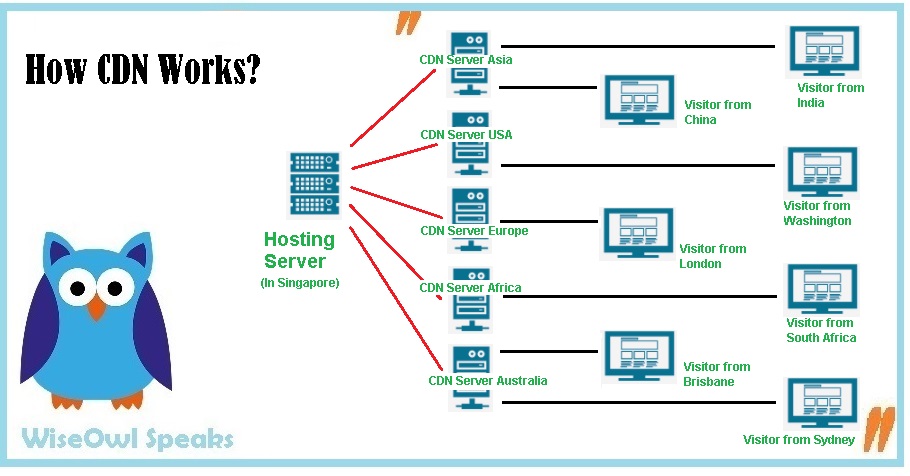
With this, CDN saved the Hosting Bandwidth, Protected the Hosting Server from DDOS attacks by masking the IP addresses, Reduced the load on the origin server, and finally improved the page load speed which is a crucial ranking parameter today.
Who should use CDN or Content Delivery Network?
This is interesting to know Who should use the CDN and for whom it works best? So CDN should be used by all those website owners who get global traffic. As you cannot serve equal speed across the world from one Hosting Server, you must share the content on CDN’s global POPs. Secondly, if you want additional security layers like Free SSL, DDOS, and Firewall protection, Consider CDN. Finally, Use CDN if hosting resources like RAM, CPU, and Bandwidth are getting exhausted.
If you are serving to only a particular country or geography, then you can shift your hosting server close to the geography and can avoid CDN. For new websites with low traffic and low-security risk, CDN is not advisable.
But, as your website’s traffic grows and you get a global audience, CDN is required. CDN helps you with Speed, security, and reliability (even when your hosting server fails).
How to decide if you need CDN or not?
To decide if you need CDN or not, simply analyze the countries you are getting traffic from. Check the per day traffic and find out the percentage of resources exhausted sudden during traffic spike. Pull out reports to see if there are 5xx errors anytime during the day? If there is no global traffic, no resource issue, and no errors, probably you can save the CDN cost right now.
On all other conditions, CDN will save you for sure.
What are the Features of Best CDN and How to choose one ?
Now is the time to choose a Best CDN with features that suit your requirement. Following is the checklist of 6 Features you must ask for before selecting a CDN –
- Pricing Options
- Speed
- Security
- Locations of Servers or POPs
- Reliability and Uptime
- Customer Support
1. Pricing Options
Critically evaluate the options and plans like fixed monthly cost or Pay as you Go model. According to the traffic and requirements, select the one that suits you.
Pro TIP- There are many plans where you need to pay extra if the number of requests and bandwidth crosses the limit. Evaluate this factor while comparing the price.
2. Speed
We need CDN only to get maximum page load speed. Ensure they have proper optimization features and caching of all critical assets your website has.
Pro TIP- Note down the speed through GTMetrix and Google Pagespeed Insights without CDN. Ask for a Trial from a CDN service provider and compare the difference in speed before paying for it.
3. Security
FREE SSL, Firewall, DDOS protection, and various other security features are available with most of the CDN providers today. Checkout Security features offered by CDNs and opt the one best for you. For speed and pricing, don’t compromise with security.
4. Locations of Servers or POPs
This is a critical parameter to choose the CDN which suits best to you. With Google Analytics, you have the data of countries from where you are getting traffic. Ask for the location of the server from the CDN service provider. If they have POPs close to your visitor locations then it makes sense to choose that CDN else find out the one who has more POPs and closer to your audience. Also, check the TTL and communication terms between the Origin server and Edge server to ensure the timely propagation of updates.
5. Reliability and Uptime
Check out on the server resources, reliability, and overall uptime of CDN service. TTFB or time to the first byte is a critical parameter that confirms the time taken by the server to answer the browser request. It should be compatible with your cache plugin and must work smoothly with existing resources.
Needless to say that it must offer 100% uptime and smart routing in case of failure.
6. Customer Support
If you are opting for CDN, your website is a serious business to you. In case of any unforeseen event, you need to check how quick is the customer service of the CDN provider.

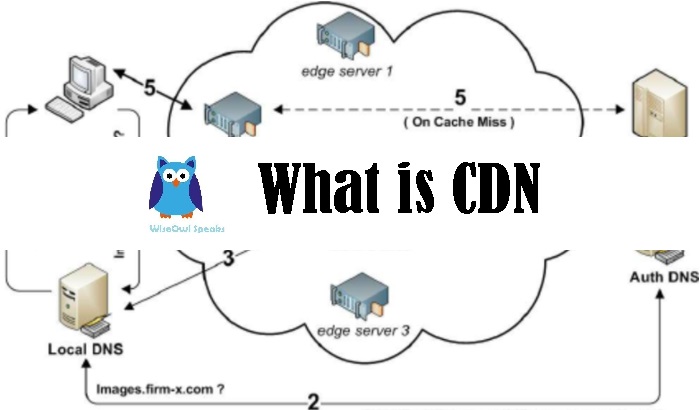
Great review about CDN. Detailed information of CDN. Thank you.
Thanks Jonas
Working and importance of CDN is well described. Really impressed with this.