TThere are hundreds of e-commerce hosting services like Squarespace, but Shopify is the most popular one. If you have decided to take action, use Shopify Free trial 2024 and launch the store now.
Kylie Cosmetics, Taylor Stitch, ColourPop, Gymshark, Ruggable, Fashion Nova, Skims, Red Bull, PepsiCo, and many such big names rely on Shopify.
Shopify provides a free trial that anyone can make use of, it doesn’t even require any details of your digital wallet. Crazy! Right?
But there are some things that you need to know before trying it out. Here, in this mini guide, I am going to tell you everything from how it will work, the duration, and any hidden fees, to all the terms & conditions.
- A Step-By-Step Guide To Sign Up For The Shopify Free Trial Plan
- Free Trial: My Experience
- How Does Shopify Free Trial Work
- How Long Is The Free Trial For Shopify
- How To Extend Shopify’s Free Trial
- Shopify’s Pricing Plan & Trial Details
- How To Cancel Shopify Free Trial
- Expired Shopify Free Trial Plans
- Frequently Asked Questions
- Conclusion: Getting a Free Trial of Shopify is Made Easy
A Step-By-Step Guide To Sign Up For The Shopify Free Trial Plan
Step 1: Click here to visit the deal page of the Shopify website
Step 2: Click the “Start free trial” button
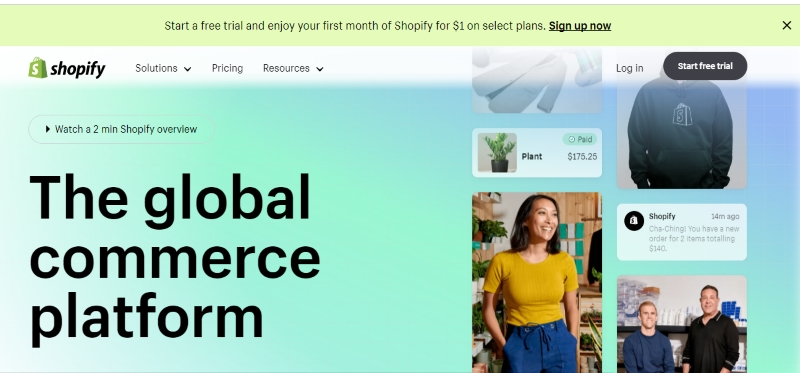
Step 3: Enter your email address, password, and store name
Step 4: Fill out the required information, including your name, address, and phone number
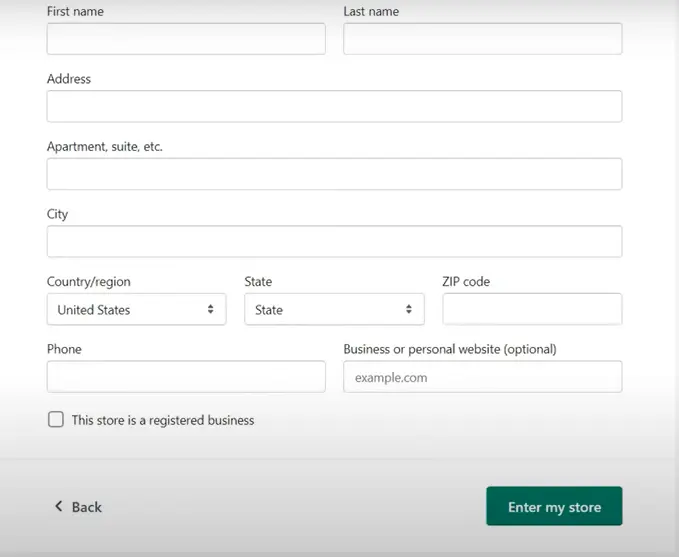
Step 5: Choose a payment method (credit card or PayPal)
Step 6: Review and confirm your information and enjoy Shopify.
Free Trial: My Experience
Here I have selected a 3 days trial plan, you can see –
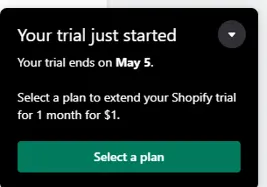
I’m choosing its basic plan which costs $39 for one month. I have this crazy deal right now, I have to pay only $1 for the first month (extendable to three months).
Isn’t it amazing!
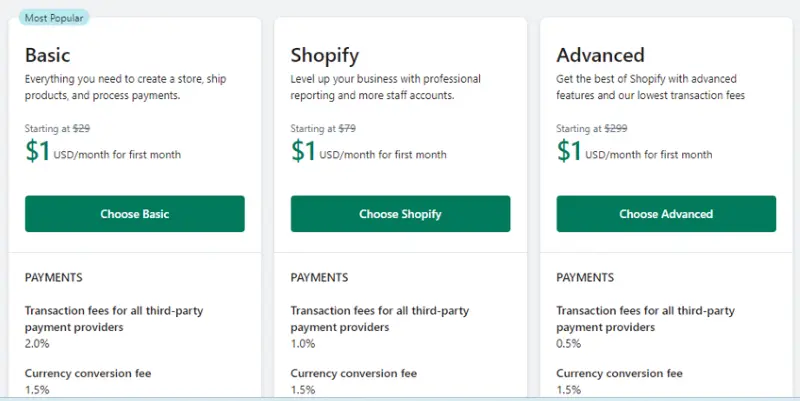
According to me, you need at least a month to explore all the features and tools so that you can have a proper idea of how to create and set up your online shop.
As per my experience, the signup process was easy, features as promised were working, and getting started with a store was an awesome experience.
Shopify’s environment is better as compared to WooCommerce as per my own experience.
How Does Shopify Free Trial Work
If you’re new to Shopify and still have doubts if it’s the right platform for your business or not. Go for its free trial plan without hesitation. It is available for all individuals, which allows you to test this platform and its features before committing to any paid plan.
In this section, I’ll provide an overview of the Shopify free trial plan, including the signup process, its features, and why it’s suitable for newbies or beginners.
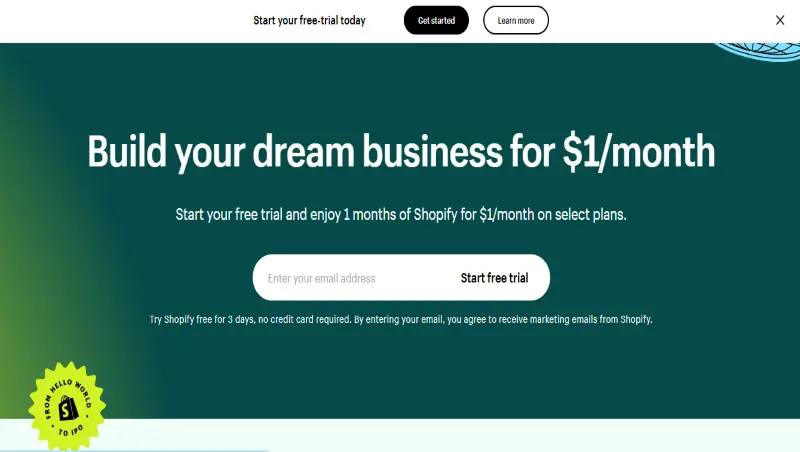
How Long Is The Free Trial For Shopify
Currently, Shopify offers a 3-day free trial with access to its all basic features. What’s mouthwatering is the additional 90-day offer of Shopify at just $1.
Yeah! you read it right. 90 days extra at just $1. The fun part is that it’s available for all plans of Shopify except Shopify Plus, i.e. Starter, Basic, Shopify, and Advanced plan.
After the trial period finishes, you can upgrade to any Shopify plan that suits your needs the best, there is also a 25% discount if you opt for yearly billing.
There are 5 types of Shopify pricing plans-
- Shopify starter plan starts at $5/month
- Shopify basic plan starts at $39/month
- Normal Shopify plan costs $105/month
- Advanced Shopify pricing plan costs $399/month
- Shopify Plus plan starts at $2000/month
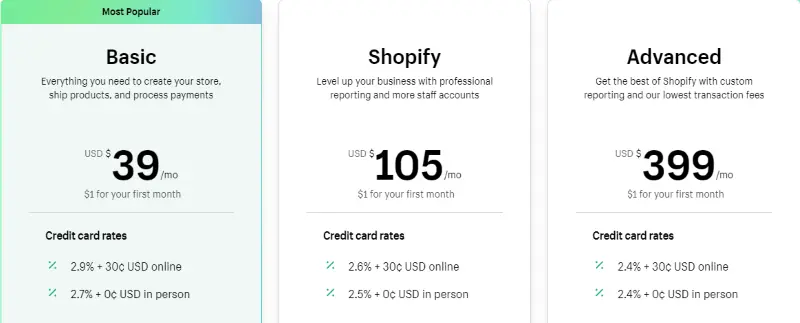
Also: Want heavy extra 20% discount Shopify? Get the Coupon.
How To Extend Shopify’s Free Trial
You can extend a 3-day free trial to 3 months for just $1/month. The Shopify basic plan costs $39/ month, with this free trial offer you can try Shopify for $1 for 30 days.
Once the specified time frame has been over, you have the option to switch to a Shopify pricing plan that best fits your business needs.
Shopify’s Pricing Plan & Trial Details
Starter plan
With this plan, you will get a 3-day free trial, then a free trial of 3 months at $1/month. After that, it will cost $5/month.
What you get
- 1 staff account
- 2 store locations
Fees you have to pay
- Charge credit card fees 5%+30 ¢
- If you’re not using Shopify payment, then you have to pay transaction fees of 5%
Shopify Basic Plan
This plan costs $1/month for a 3-month free trial, then its paid plan starts at $39/month
What you get
- 2 staff account
- 4 store locations
- Offer 77% shipping discount
- Full online store
Fees you have to pay-
- Credit card fees charged: 2.9%+30¢
- Transaction fees of 2%
Shopify plan
$1/m for a 3-month free trial, paid plan starts at $105/month
What you get
- 5 staff account
- 5 store location
- Offer 88% shipping discount
- You will get a full online store
- Card recovery
- Advance reports
Fees you have to pay
- Credit card fees: 2.6%+30¢
- Transaction fees of 1 %
Advance Plan
In the advance plan, you can try a 3-month free trial at $1/month, then its paid plan starts at $399/month.
What you get
- 15 staff account
- 8 store location
- Offer 88 % shipping discount
- You will get the full online store
- Card recovery
- Advance reports + advance reports builder
Fees you have to pay
- Credit card fees: 2.4%+30¢
- Transaction fees of 0.5 %
Also: Is Squarespace cheaper than Shopify? Learn here.
How To Cancel Shopify Free Trial
- Log in to your Shopify account
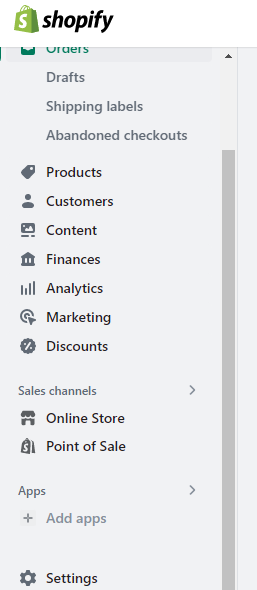
- Click on “Settings”
- Then go to Plans
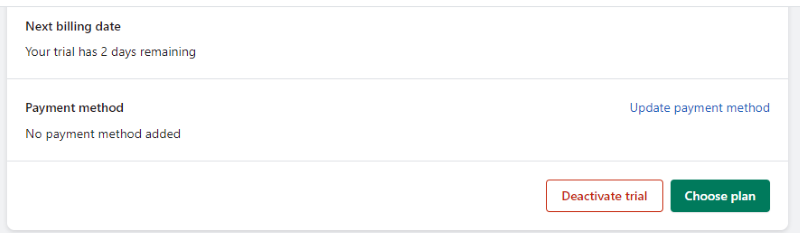
- Click on “Deactivate trial“
- A prompt will appear, select your reason for deactivating
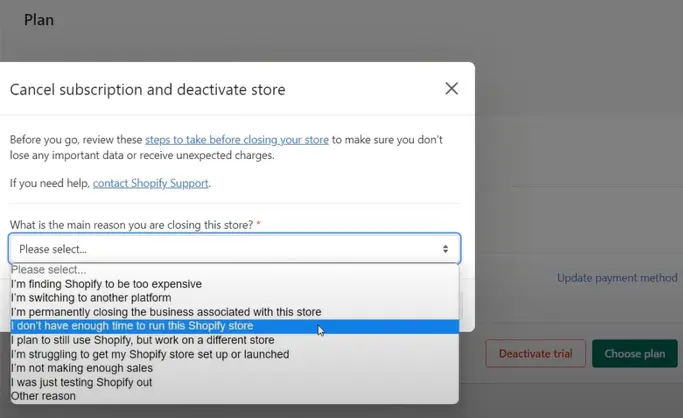
- Click on “Deactivate Now”
Expired Shopify Free Trial Plans
Shopify always shows up with crazy discounts and trials to attract a load of customers with time. But you don’t have to take rounds around its website. We have an eye on every Shopify deal to update it here. Have a look the Shopify’s trial timeline below.
90 days free trial – At the time of Covid 19, Shopify offered a 90 days free trial, which was closed already.
60 days free trial
There was a 60-day free trial plan for Shopify in 2019. This plan was not available for everyone. It was only available to partners.
30 days free trial plan
In 2019, There was a time when Shopify used to offer a 30-day free trial, now this trial has been replaced with a 14 days free trial.
Shopify 120-day free trial plan
This plan is valid for a member of the black community only, this offer was launched to remove traditional barriers to black entrepreneurs.
14 days free trial
Shopify 14 day trial plan has recently been removed in favor of a 3-day free trial. But according to many people’s 14-day trial was a very standard offer from Shopify.
Also: Builderall Free Trial: Is it a good website builder?
Frequently Asked Questions
What happens when the Shopify free trial ends
As the free trial ends, they will ask you to switch to a paid plan. However, if you don’t choose any paid plan your account will be suspended and you can’t work on it.
How long is the Shopify free trial
Shopify’s free trial is available for 3 days, after that, you have to pay $1 to get a one-month free trial.
Is there a limit on Shopify free trial?
You can add as many features and tools as you want. You can try different themes and third-party payment apps, but with a free trial, you can’t activate your checkout. To enable this feature you have to select paid plans.
Conclusion: Getting a Free Trial of Shopify is Made Easy
Nowadays Shopify is bringing new trial plans and there is a chance that it will soon change its 3-day free trial offer with a new one. So what are you waiting for, go and get them a trial.
What is your opinion on the Shopify free trial plans, tell us in the comment section.
Recommended deals:
1. Jasper 5 days free trial,
2. Semrush Guru & Pro free trial,
3. Grammarly discount for students.
About Author: Vishesh Gupta

Seasoned Professional with 15 years of experience in Sales and Marketing. Entrepreneur, Consultant and Blogger helping people earn through jobs and blogging. Experienced Hosting Reviewer who likes to collect detailed info about existing players and share it with my audience. Previously worked with leading Banks and Telecom Companies.
I completed my Masters in Management with specialization in Finance and Marketing.
Visit our Hosting Review and Blogging Guide for more interesting articles.

