In this guide, we will explain the 302 Status Code under the 3XX category.
Sometimes it is done purposefully and other times it is an error. Your SEO team will sometimes guide you to redirect a page temporarily, but why? let’s find out.
We will discuss various scenarios on this page.
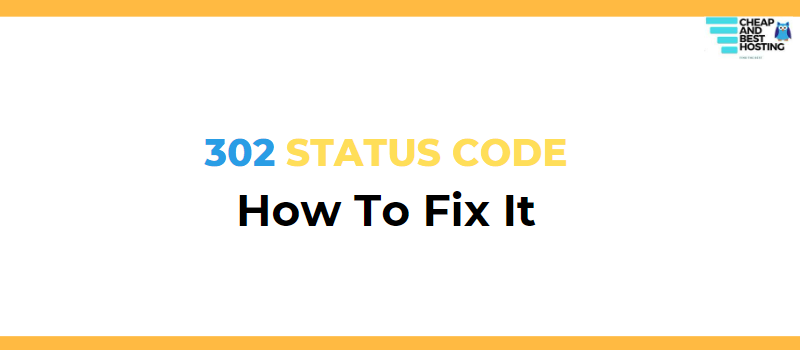
Before going further, you need to understand some things about Redirection. What does it mean? When do we use it? What kind of redirection do we use? and so on.
For your information, Redirection is a way to forward a person or search engine from one URL to a different URL.
There are 3 types of Redirections that you might have experienced.
- 301-Moved Permanently Redirection
- 302-Found Temporary Redirection
- Meta Refresh
HTTP 302 “Found” (Redirection) code appears when we try to visit a page that has temporarily moved to a new location. And we call it a 302 Redirection.
Basically, this is not an error. These types of Redirection are made from the server side so that browsers will find 302 and redirect the user to the new URL.
For example-
Suppose this website cheapandbesthosting.com is under maintenance and we have moved all the content temporarily to our other website cheapandbesthosting123.com. In this instance, a 302 code will come in handy to redirect visitors to the new page.
What does this redirection do? This will tell Google to temporarily shift their traffic and the ranking to new URL myboutique.com/winters. It means users do not have to do any link update process.
When Do We Use The 302 Status Code?
- We use this 302 redirecting code when we want to redirect our users from one URL to another URL for a short time.
- In redesigning or updating the website.
- We can use these codes for testing purposes – You may want to test various functions when you create a new page so you can simply use 302 codes for redirection.
- To sustain your users – Suppose, your website is under construction, so for some time, it won’t be functional, resulting in a loss of users, this is where the 302 code can come in handy.
- To help the search engine.
Why 302 Redirection is Important for SEO
Suppose we have to change the location (URL) of the resources and we don’t redirect it to other pages. In this case, this will start showing a 404 Not Found Error to visitors.
And there are high chances of traffic losses also Google will remove these pages from search engines. So it is important to redirect your important pages on a permanent or temporary basis.
302 code does not pass backlinks: As we have created a temporary URL for redirection, it does not get any backlinks, if used for a short period. All the link juice will stay with the existing URL.
302 code should be used for a short period as if we use it in continuity, it will affect our ranking and backlinks.
Different Variation of 302 Status Code
- HTTP 302 Error
- HTTP Error Code 302
- HTTP 302 Redirect
- HTTP Response 302
Also Read: 500 Status Code - Meaning & Fixing 500 Internal Server Error
How To Create 302 Redirects In cPanel
Step 1. Go to the cPanel of your hosting
Step 2. Search for the Domain section
Step 3. Select Redirect
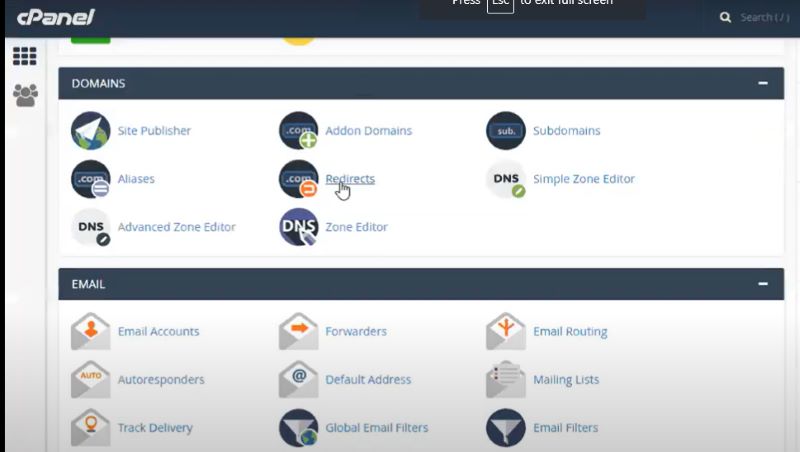
Step 4. You have to select Temporary 302 from the drop-down menu
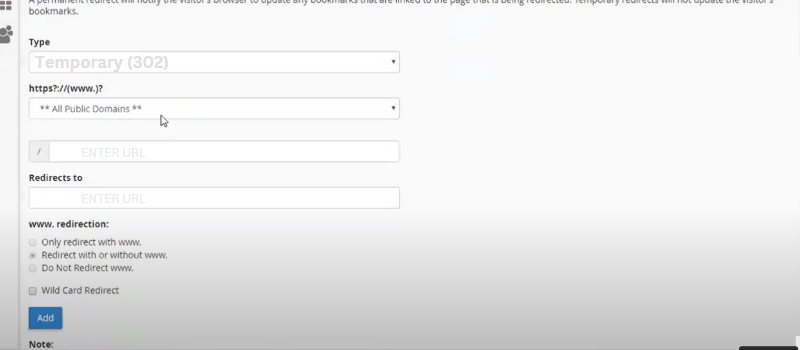
Step 5. Click on the ‘Add’ button
302 HTTP Error
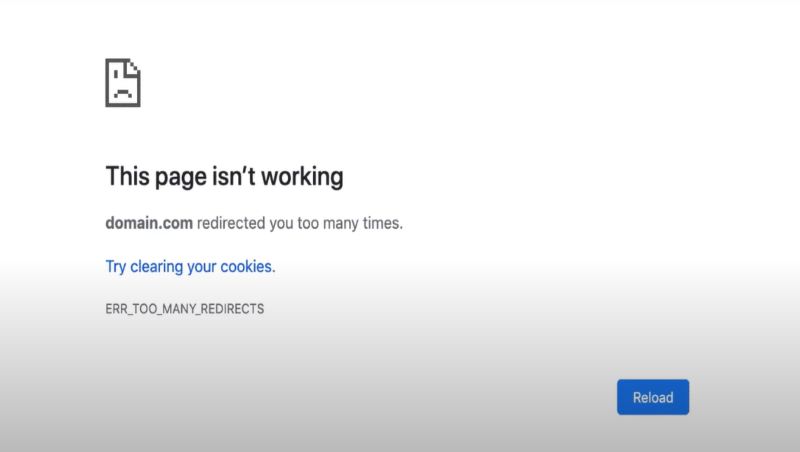
When we, as site owners use 302 Code for redirecting one URL to another URL, it is okay.
But sometimes, a big problem for website owners is that a 302 error starts showing up repeatedly, it is important to fix these errors in time, or they may affect the website traffic, and have a bad impact on SEO.
Let’s learn why this happens and what are the causes of unexpected 302 errors-
- It can be because of the wrong redirection
- Virus can also cause incorrect URL settings
- Some plugins in your site are redirecting your URLs
- Misconfigured website setting
How To Fix 302 HTTP Status Code
Before making any changes to the files and folder, take a backup.
To do a backup on WordPress, you can use WordPress backup plugins or you can manually take a backup of files from cPanel. Also, some hosting providers give daily backups such as Hostinger and Hostarmada.
If you are a CMS user (WordPress, Joomla) then you have to take a backup of both My SQL database and website file
Plugins issue
For making redirection we use redirect plugins and SEO tools like Yoast SEO and Rank Math.
These plugins manage redirection for our websites and provide the facility to redirect rules.
Sometimes it may happen that the redirected rules got affected or misconfigured which causes 302 errors. So we need to check each and every tool that has been installed on our website.
Also, check if your page does not set up anything that may cause a redirect loop.
Like if we set the beautyandcosmetic page redirected to makeupandcosmetic and we also redirect makeupandcosmetic to beautyandcosmetic it will create an error.
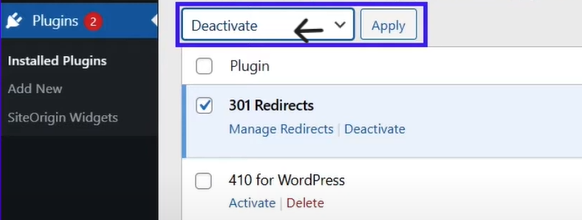
Having multiple redirecting plugins, results in conflict so try to deactivate plugins one by one. Check if the error got fixed or not.
Clear Error Log: 302 issues fixing
The error log contains a history of each requested page. Most of the time hosting provider gave access to the error log in cPanel. You may enable an error log on WordPress using the WP_DEBUG that generates a debugging process in the website.
For this, you have to copy these lines to your wpconfig.php file
(‘ WP_DEBUG’, true);
(‘ WP_DEBUG_LOG’, true);
(‘ WP_DEBUG_DISPLAY’, false);
As you finish this, you can see that your record will appear on wp-content/debug.log
It will make things simple for you and you can figure out what is the reason behind this temporary redirect.
WordPress URL Setting is configured
These errors are also caused by incorrect WordPress URL settings. You need to check them to fix the issue.
Step 1. Open your WordPress Dashboard
Step 2. Then go to the settings section, and find General
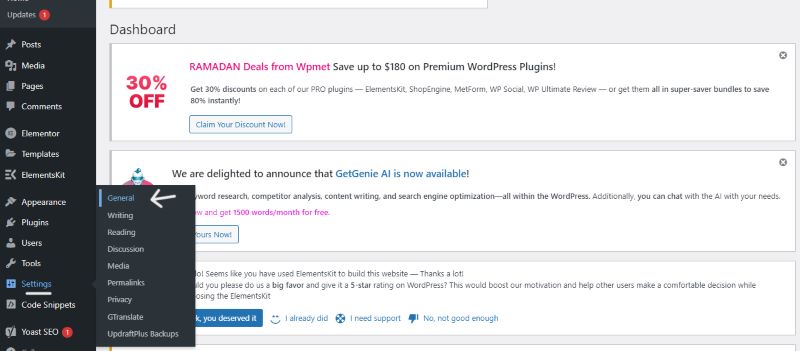
Step 3. You can see the WordPress Address (URL) Field and Site Address (URL) Field
Step 4. Make sure both fields carry the same URL.
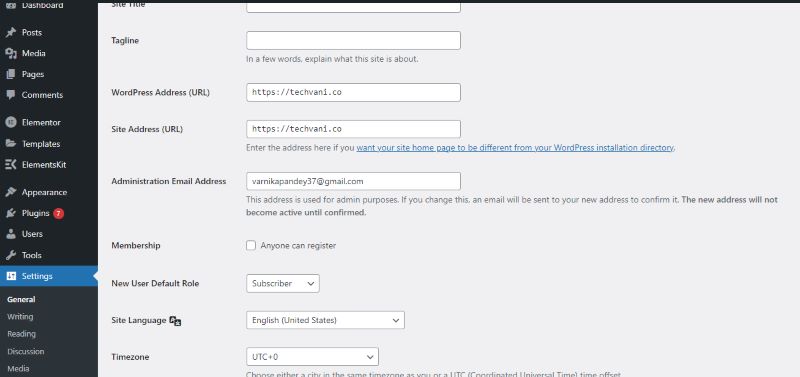
If they appear different, make them the same and update the settings
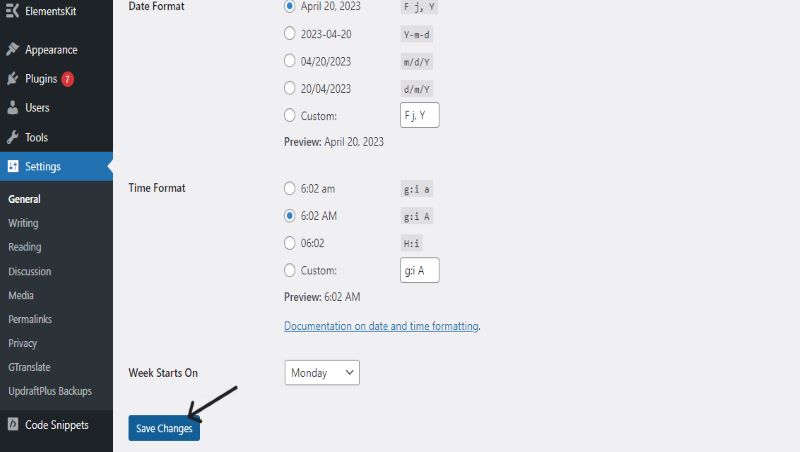
Now check to see that the URL of the page causing the issue is resolved. (Do you know how to fix 409 Status Code?)
Check your server configuration
Depending on your web server software, use this method to solve the 302 HTTP error you need to find out what type of server is used by your host. Before that take a backup of your .htaccess files.
If you use an Apache web server, then you can follow these methods-
Step 1. Open your cPanel or FTP
Step 2. Search your root directories
Step 3. You need to find .htaccess files
Step 4. Open that file on a text editor, you can see directives
Here RewriteCond and RewriteRule perform redirection.
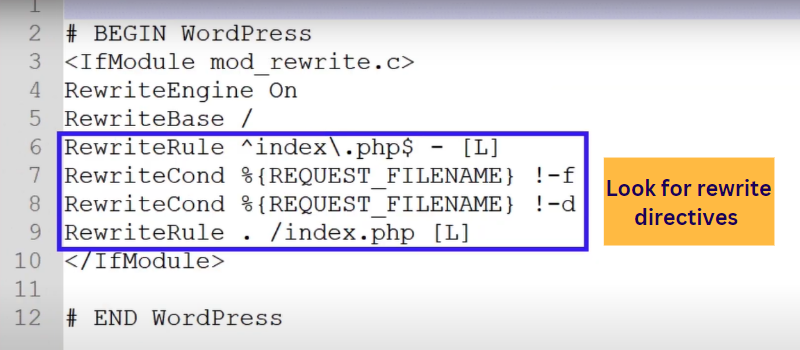
If you see anything in your files that is not similar to them, remove them.
Step 5. Save the changes
For web server software: nginx, follow these steps–
Step 1. In this web server, you have to look for nginx.conf file in-
/etc/nginx
/usr/local/nginx/conf
/usr/local/etc/nginx
Step 2. You have to open these files with a text editor
Step 3. These directives are the same as Apache, here you have to find the redirect flag
Step 4. If you see any incorrect lines using the redirect flag, make them correct
Step 5. Restart the system
Also Read: What is 401 Status code? How To Fix 401 Unauthorized – HTTP?
Similar Articles
Browser Compatibility of the 302 Status Code
| Browser | Compatibility |
| Chrome | YES |
| Firefox | YES |
| Microsoft | YES |
| Opera | YES |
| Safari | YES |
| Chrome Android | YES |
| Firefox for Android | YES |
| Safari for iOS | YES |
Frequently Asked Questions
Difference between 302 and 301 status code
301 Status code indicates that the URL has been moved permanently whereas 302 Status code means “moved temporarily”, this redirection should be used for a short period.
How to check HTTP 302 Status code is working or not?
You can check this by viewing the URL in your address bar. If the original URL is changed to the destination URL it means the 302 Code is working.
How to implement HTTP 302 redirect
You can use various WordPress Redirecting Plugins or can implement this from your backends by accessing .htaccess files.
How does Google handle 302 redirects?
Google handles these redirects by telling search engines that the URL has been moved temporarily for a short period.

Conclusion
302 Status Codes are used to redirect URLs for a bypass for your traffic during maintenance. It occurs on the server side – because of incorrect website settings and browser configuration, it becomes an error.
Try to use the correct method for redirecting so that you don’t have to face 302 Found errors in the future.
Feel free to discuss any queries with us! To learn more about these types of Status codes.
About Author: Vishesh Gupta

Seasoned Professional with 15 years of experience in Sales and Marketing. Entrepreneur, Consultant and Blogger helping people earn through jobs and blogging. Experienced Hosting Reviewer who likes to collect detailed info about existing players and share it with my audience. Previously worked with leading Banks and Telecom Companies.
I completed my Masters in Management with specialization in Finance and Marketing.
Visit our Hosting Review and Blogging Guide for more interesting articles.
