Kinsta is considered the most preferred WordPress host. But if you are here reading this blog then you may also be looking for Kinsta alternatives and competitors in 2024. The reason could be anything: the price, experience, or performance.
Most users complain about Kinsta’s high pricing on their plans. There could be any of these points that might be bothering you. Well, the solution is to look for an alternative to Kinsta.
Perhaps you are an existing Kinsta customer unhappy with its service and prices or someone looking for a popular managed WordPress hosting provider.
If the purpose of your search is to find an alternative then you have landed on the right page. This blog will discuss some of the most reliable alternatives to Kinsta.
Let’s begin.
7 Best Kinsta Alternatives That Will Solve Your Problem
We have carefully handpicked some of the most renowned WordPress hosting companies that offer competitive products. We use some of them ourselves and are satisfied with the experience.
Our quick web hosting comparison will help you for sure.
All alternatives of Kinsta we have picked are offering better rates, features and performance as compared to Kinsta.
1. WPX Hosting: Affordable Replacement of Kinsta

WPX Hosting is founded by Terry Kyle. He is the founder as well as the CEO of this hosting company. It was founded in the year 2013.
WPX Hosting is the finest alternative to Kinsta. It is a perfect fit for all your website requirements. They are known for their thirst for faster websites and almost no loading time.
See this post: Save Up To $3000 “Without” Kinsta Discount Code 2024
When compared to the entry-level plan the access to 5 WordPress installations is higher than just one installation with the Kinsta. Also, much emphasis is given to security by providing free SSL. This reduces the downtime of your site.
The site is a win-win for someone who wants to host multiple websites with their entry-level plan. It is almost as fast in loading as the Kinsta. This gives it an upper hand over Kinsta because its entry-level cost is lesser when compared to it. Their billing system differs from most hosts because they don’t charge their users for the extra visitors but only over the storage.
Features of WPX Hosting
With many different features that make it one of the highly preferred alternatives here we have jotted down some of the most useful features of WPX Hosting:
- One of the simplest features of WPX is that it provides email hosting along with your plan. This might depend on the user preferences but it is an advantage for anyone who wants both the hosting from one source.
- The host has automatic and on-demand backup which has a storage tenure of 24 days, higher than its competitors.
- You get the built-in CDN when using the WPX host which doesn’t cost anything extra and is included in your regular plan.
- The site speed is a key feature that definitely provides users a better experience and boosts the conversion rate.
- The host gives free malware protection to its users.
- The shifting of your website host from one to another is simpler, faster, and with absolutely no extra cost.
Datacenter
WPX Hosting gives you the option of 3 data centers to choose from:
- USA
- UK
- Australia
Product and Pricing
It has its own cloud with free SSL which gives encryption and security.
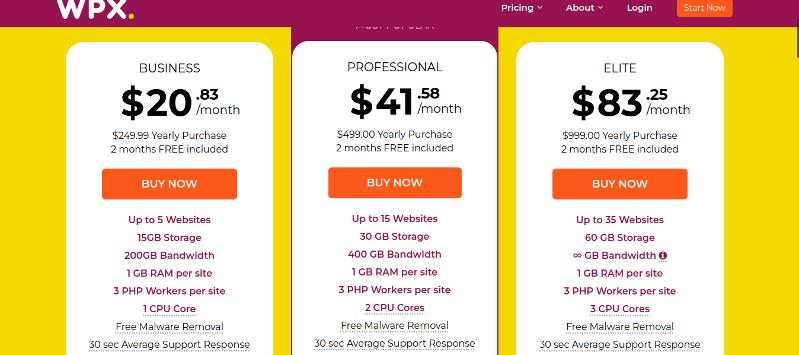
Business
- The entry-level plan for WPX starts at $20.83 per month
- It provides up to five websites
- The data storage in this plan is 15 GB
- The bandwidth is 200 GB
Professional
- The next plan is $41.58 per month
- It provides up to 15 websites
- The data storage is 30 GB
- The bandwidth is 200 GB
Elite
- The Elite plan costs $83.25 per month
- It provides up to 35 websites
- The data storage provided is 60 GB
- It comes with unlimited bandwidth
The above pricing is for an annual billion period.
We have WPX Hosting review and WPX coupons just in case you wish to check out.
2. Rocket.Net: Get More Bandwidth and Security

Rocket.net is a WordPress web host company that was founded in the year 2020 by Ben Gabler and Aaron Dewell Phillips. They are the founder and CEO of this web host enterprise. Their previous experience in web hosting companies makes them experts in this area.
We have been using Rocket.Net on our various projects and the speed is unmatched. It is hard to believe but we have received 99.99% + uptime since last 6 months.
You get built-in Enterprise level Cloudflare infra for superb speed and security at no additional cost.
This web host is a package deal for your website. It can help your page load quicker and gives backups and security for everything in their plans. This web host has helped many bloggers and new users’ websites go viral faster when compared to other hosts. It has competitive pricing plans in which per-site cost reduces with every increasing site use.
Features of Rocket.Net
- Their web application firewall is a permanent perk with all the packages that the web host provides.
- Another no-cost advantage is CDN which enhances the security of the website and also makes it faster and performance-oriented. It is an enterprise-level CDN and not the free Cloudflare plan.
- You will enjoy the feature of regular automatic and required backup that protects your data and saves you from spending extra for this service.
- The web host will give a faster and more user-friendly site.
DataCentre
Rocket.net has data centers in North America, Europe, Australia, and Asia.
Don't forget to checkout our Bluehost Alternatives, DigitalOcean Alternatives, Namecheap Alternatives and GoDaddy Alternatives.
Price and Product
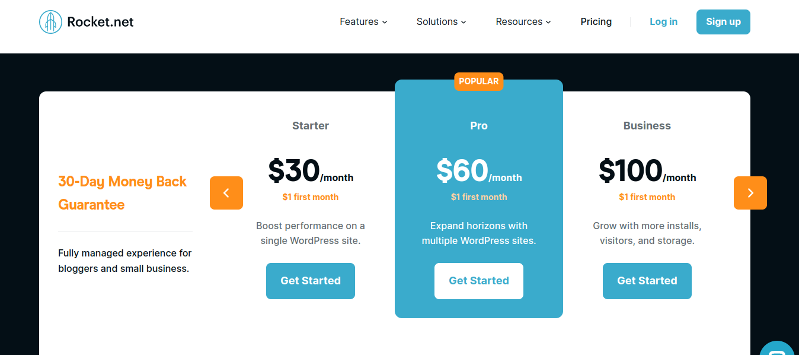
This Web host provides super-fast servers with regular malware scans. With all the plans they offer free SSL, CDN, and WAF.
Starter
- The Starter plan will cost you $30/month
- It gives 250,000 visits
- 10 GB of storage.
- This plan works best for a single WordPress site.
Pro
- The Pro plan will cost $60/month
- It gives 1,000,000 visits
- It has 20GB of storage.
- 3 WordPress installs.
- This plan will be a better choice for users who handle more than one site.
Business
- The Business is perfect for multiple installs, visits, and storage.
- It is priced at $100/month
- It gives 2,500,000 visits
- It provides 10 WordPress installs
- The data storage is 40 GB
Expert
- The Expert plan costs $200/month
- Provdes 5,000,000 visits
- It provides data storage of 50 GB
- It provides 25 WordPress installs
- This is the most heavy-duty plan of Rocket.net, it is meant for big businesses that manage multiple websites and clients.
Note: We have a detailed Rocket.Net Review where you can explore its features in detail.
3. Flywheel
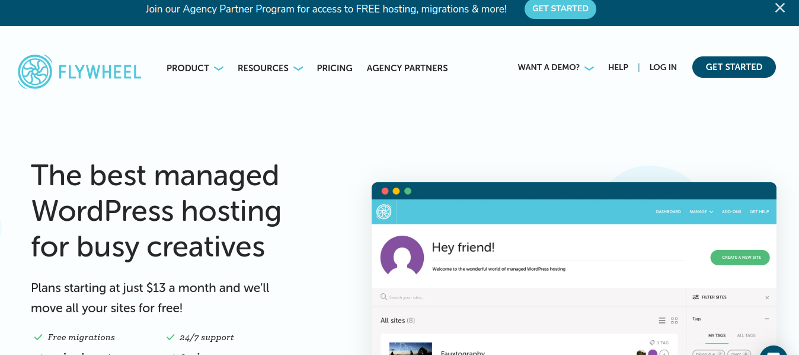
The Flywheel host was founded by Dusty Davidson, Tony Noecker, and Rick Knudston in the year 2012. It was created in Omaha, Nebraska, in the country of the USA. But it is now acquired by the legendary WordPress hosting company WP Engine.
Together they have done wonders in the business. All the name and fame that this host has got in recent times proves its effectiveness. It is popular among its users and all for good reasons.
One of the major reasons for the grand success of this web hosting company is its abundance of features.
It is not just a shared hosting platform, in fact, it is based on Google’s cloud. It has been applauded by some recognized bloggers and users. This makes it an even more popular choice among the hosting platforms.
Features of Flywheel hosting
- Cloud Platform and built-in CDN.
- The host provides an automatic data backup at nighttime without disturbing anyone’s processing.
- It is simpler to find a billing transfer through this web host.
- Flywheel is a lot more affordable when compared to Kinsta which makes it a more convenient option for newcomers too.
- The one-click staging sites and SSL certificates make the work quick and flawless.
- The dashboard of the host is user-friendly with custom options.
- The host provides you with migration to unlimited sites without costing you anything extra.
- There is no extra cost for multi-staging.
Data Centre
The data centers of Flywheel are in the USA, Asia, Europe, Australia, and Canada.
Product and price
Flywheel is based on a Cloud platform offered by Google. They use Fastly CDN. Also, Flywheel provides custom hosting solutions for agencies and corporates, that they are able to configure in collaboration with the Google Cloud.

Tiny Plan
- The Tiny Plan of Flywheel starts from $13 per month.
- It provides 5,000 monthly visits
- Storage of 5 GB.
- Its bandwidth is 20 GB which is ideal for a small-scale installation.
Starter Plan
- The Starter plan is $20 per month
- It gives storage of 10 GB
- It provides 25,000 monthly visits
- It has a bandwidth of 50 GB. It is ideal for a single-site plan.
Freelance Plan
- The next plan is the Freelance plan, It is $77/month
- It gives 100,000 monthly visits
- The data storage provided in this plan is 20 GB
- The bandwidth is 200 GB. The plan is considered right for folks with a growing client list.
Agency Plan
- The last plan is known as Agency, It will cost you $194/month
- It provides up to 400,000 monthly visits
- It has a data storage of 50 GB
- Its bandwidth is 500 GB. This plan is perfect for an upscaling business.
Deepdive to learn about more FlyWheel features, Read our FlyWheel Review.
4. WP Bolt
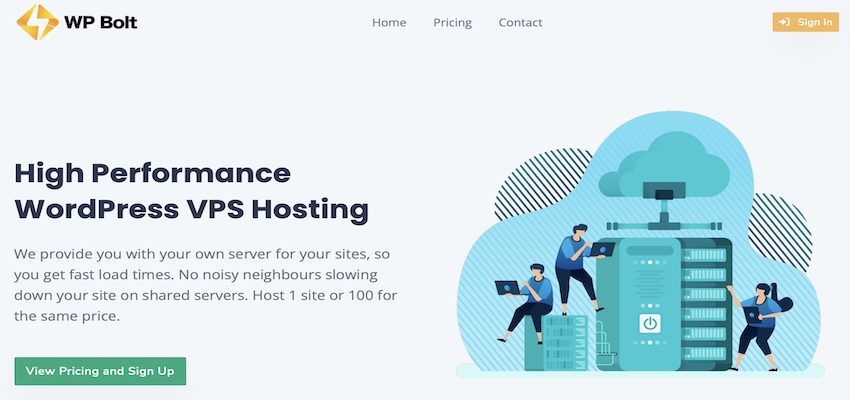
WP Bolt was founded by Kevin Graham in 2021 and is part of the Site Arrow group of hosting companies.
WP Bolt is a great option if you’re looking for a Kinsta alternative, as they have a range of 50 different data centers across the world from their 4 cloud providers (Vultr, DigitalOcean, Linode, and UpCloud).
This makes it a great choice as almost all countries are covered. Unlike Kinsta which has multiple different customer sites on each of its servers, WP Bolt offers a dedicated Virtual Private Server for your site, which means that your site has guaranteed resources and will likely load a lot faster than on a shared hosting server.
WP Bolt’s plans also offer better value than Kinsta, with their entry plans starting at $15 per month which allows you to host up to 10 sites, less than a third of the $35 starter plan on Kinsta which only allows you to host 1 website.
Features of WP Bolt
- You get your own server just for your sites which means faster load times and no noisy neighbors
- Free migrations for your sites from your current hosting provider
- Excellent value for money compared to Kinsta with plans starting at 1/3 of the cost of Kinsta
- User-friendly dashboard for beginners but with access to powerful functionality for more technical users
- Free staging sites
WP Bolt Datacenters
WP Bolt uses the data center networks of its four cloud hosting partners which are Vultr DigitalOcean Linode and UpCloud. This gives you access to your choice of 50 data centers around the world.
Product and Pricing
WP Bolt has a wide range of plans, which are based on the server specifications of your chosen server, with the ability to upgrade your server plan at any time.
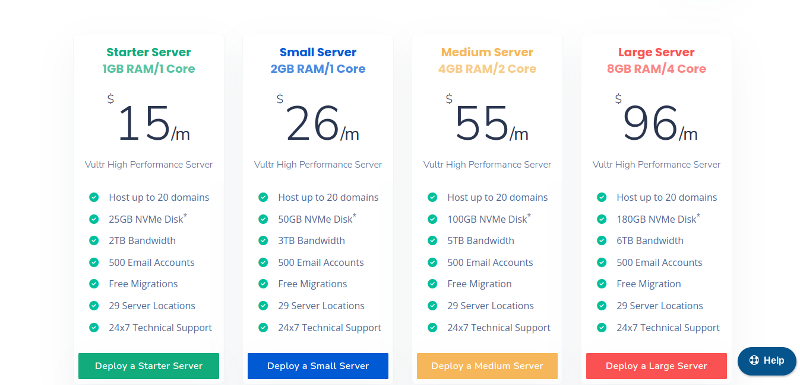
Starter Server
- The entry-level plan, Starter Server costs $15 per month
- You’ll get 2TB of bandwidth,
- 25GB NVMe storage
- 1GB RAM,
- A single-core CPU.
Small Server
- The Small Server plan will cost you $26/month
- It has 50GB NVMe storage
- 2 GB RAM,
- 1 CPU core
- 3TB bandwidth
Medium Server
- The Medium Server plan is priced at $55 per month
- It provides 100GB NVMe storage
- Has a 5TB bandwidth
- 4 GB RAM
- 2 CPU cores.
Large Server
- The Large Server plan will cost you $96/month.
- You’ll get 180GB NVMe storage
- 6TB bandwidth
- 8 GB RAM
- 4 core CPUs
5. ScalaHosting
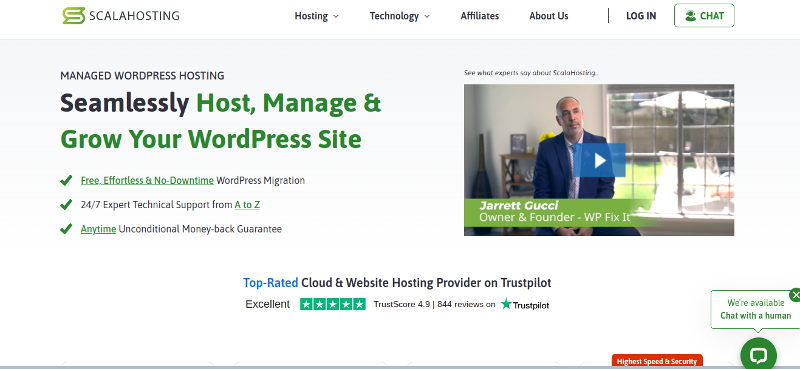
The WordPress hosting platform ScalaHosting was founded by Chris Rusev and Vlad who are also the CEO of the company. It was founded in the year 2007. This web host is especially suitable for WordPress users.
It is adequate for both small-scale websites as well as large-scale websites. The host is developer-friendly and can be used for businesses too. If you are someone who requires a substitute for the cPanel then this is the right choice for you.
ScalaHosting’s Managed VPS is available for just $29.95, it’s highly secure, scalable, and fast. The biggest advantage of ScalaHosting is its SWordPress Manager has a LOCK feature that you won’t find anywhere in this price range.
It makes your site 100% malware safe. If your site has sensitive data, it can add an extra yet strong security layer to prevent digital site hacking. Rest, it has cloning and staging features as well.
If you are someone who doesn’t like any cap on the number of sites allowed and bandwidth, Choose ScalaHosting.
Features of ScalaHosting
- The ScalaHosting has some amazing features like automated backup which makes the task easier and saves ample time for the user.
- It has self-developed products like SPanel, SShield, and SWordPress Manager, which makes it a user-friendly web host.
- The affordable starting plans and free domain & SSL are the cherries on the cake.
- This web host has adequate resources like the cPanel alternative which brings up the user experience
- Its high server speed which is a result of HTTP2 and 99.99% system reliability guarantee makes it a trusted host. This point boosts your visitors’ experience on the site.
- It has tools and technologies which are useful for a developer.
- The service is available 24/7 which is a plus when other web hosts’ service takes longer to fix or even reply to the query.
Datacenter
Scala hosting has its data centers in the USA and Europe.
Product and Pricing
ScalaHosting provides a Shared, WordPress, and cloud VPS server that is completely secure and managed.
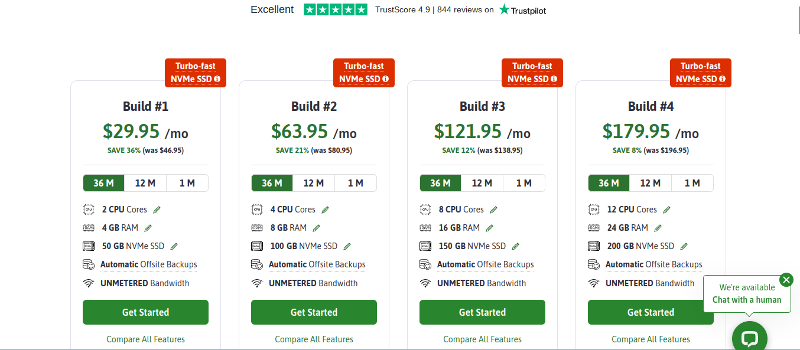
Build #1
- The Build #1 plan costs $29.95/month for a single website
- It provides NVMe SSD storage of 50 GB
- 2 cores CPU
- 4 GB RAM.
Build #2
- The Build #2 plan costs $63.95/month
- The SSD storage in this plan is 100 GB
- It gives access to 4 core CPU
- 8 GB RAM.
Build #3
- The Build #3 plan costs $121.95/month
- It gives 150 GB SSD storage
- 8 cores CPU
- 16 GB RAM.
Build #4
- If you’re opting for high security and speed, it has a Build #4 plan that starts at $179.95 per month
- You get 200GB NVMe SSD storage which is expandable.
- You get guaranteed and fixed CPU and RAM with many premium features.
We recommend you start with Managed VPS which offers excellent speed and costs just $29.95 a month. Get guaranteed CPU and RAM along with a cloud platform and a lot of security features. As you can host unlimited sites there, you will find the perfect Kinsta alternative that is fast and affordable.
For more details about this hosting, visit our Scalahosting Review 2023.
6. BionicWP

BionicWP is a web host which is new in this series of WordPress hosts but has still managed to gain its part of name and popularity quite soon. It was co-founded by David S. Kidder Idan Ninyo who is also the CEO of the company. It was founded in the year 2013.
Being quite fresh in the business doesn’t make them any lesser on performance and features. Its style of pricing makes it an effective deal for the user because the initial pricing reduces every time you increase a site. It is a fully managed host which provides support to the initial level package and server.
Features of BionicWP
- The first significant feature of BionicWP is its unlimited site edits which saves you a lot on your pocket. Though there are other hosts too which offer updates, BionicWP’s unlimited editing feature is not offered by most.
- They regularly scan the malware which increases the security of your website. This step is just one click away.
- BionicWP has a premium high compute server which is hosted by Google C2 which gives impressive speed and fast performing server.
- With the high speed and fast servers, the host doesn’t ignore the fact of security requirements. It provides non-blocking, hacks security, and frequent site backups.
- It is sometimes impossible to ignore hacks and many businesses are in this digital era facing this issue. But BionicWP considers this significant point and provides restoration of data with no downtime.
- If you are wondering if the web host provides the plugin, theme, or core updates or not then let me confirm all of these features are provided by the host. It actually provides all of these for no extra cost.
- They provide their users with staging areas that don’t affect the user experience and all the tests are run successfully.
Datacenter
BionicWP has its centers in the USA and Europe.
Price and product
BionicWP is a managed WP hosting backed by the Google Cloud platform. All plans come with container-based hosting for a single website. It’s the best and most unique part of Bionic WP that you aren’t sharing your server and you’re experiencing dedicated resources at a cheap cost.
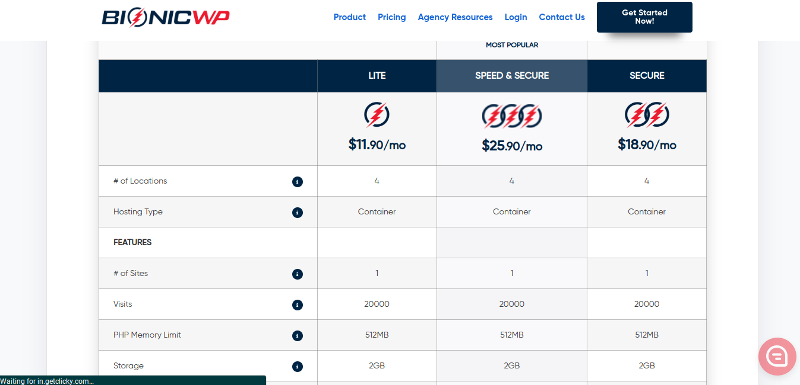
It offers a fixed monthly backup, 512 MB RAM, 2 GB storage, and 20,000 monthly visits. However, you can customize the cost as per the number of sites you choose. You only pay for the number of sites you host.
- The Lite plan of BionicWP starts from $11.90 and offers unlimited free migrations, SSL, and other basic features.
- The Secure plan offers more speed. It features bionic speedy loading and monitoring with all features at $18.90 per month.
- The Speed & Secure plan adds an extra layer of security, management, and speed. It costs $25.90 per month. With this plan, Bionic will manage all the plugins and themes of the website and also scan your website for daily security.
Want to know more? Read BionicWP Review.
7. Hostinger
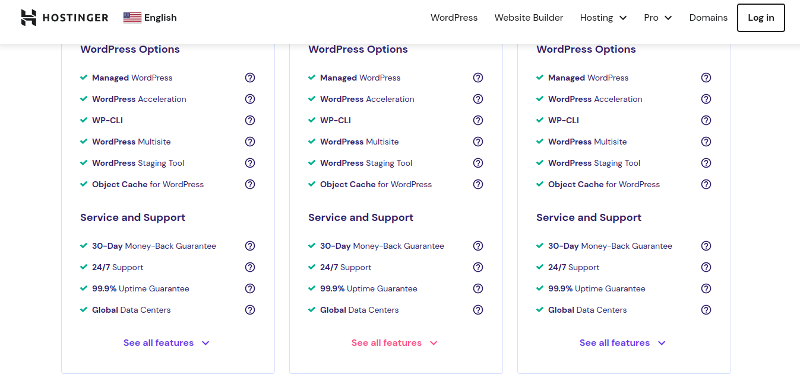
Hostinger is the most recommended solution for all beginners. Here you not only get managed WordPress hosting but also get other awesome features. It has WordPress multisite and staging which allows you to make changes and customize multiple websites without affecting your live site.
You can still customize your WordPress with WP-CLI and other developer tools. Talking about speed, it’s lightning-fast with Litespeed (LSCWP) and object cache manager.
Features of Hostinger
What’s best with Hostinger is you don’t have to seek anything elsewhere. In one premium plan, you can have everything that you might need. I am saying this because all of its cloud plans include many hidden gigs.
- It has a user-friendly in-house hPanel that comes with a simple dashboard making it best for beginners. It also offers a free website builder but if you want to use WordPress, you can have it too.
- You have access to 300 websites which means you can manage 300 websites in one control panel.
- With every plan, you’ll get a free domain and free 300 subdomains. If you already have a website, you can migrate it to Hostinger for free.
- Unlike Kinsta ($1/ 1,000 extra visits), Hostinger’s bandwidth is unlimited.
- You’ll receive a free SSL certificate for a lifetime. So, you don’t have to go for any SSL hosting or renewals.
- They provide backup solutions on a daily basis.
- You can create 100 professional domain-based Emails without any extra charge.
Datacenter
Hostinger has multiple data centers all around the world. For Web, Cloud, and WordPress plans, it has data centers in 8 premium locations including its main headquarters.
- France
- Netherlands
- Lithuania
- United Kingdom
- Singapore
- India
- USA
- Brazil
Product and Pricing
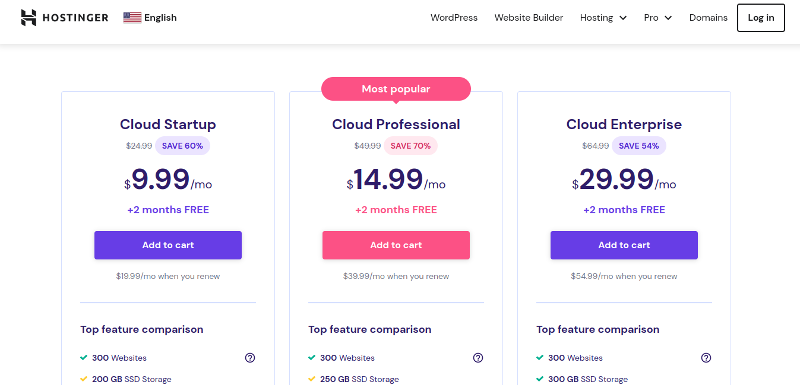
Hostinger Cloud plan is the best alternative to Kinsta as it’s much more affordable and brings a lot more to the table.
Cloud Startup
- The Cloud startup plan is priced at $8.99 per month.
- It offers 200 GB of SSD storage
- 3 GB of RAM
- 2 CPU Cores.
Cloud Professional
- The Cloud Professional costs $14.99 per month
- You’ll get 250 GB SSD storage
- 6 GB RAM
- 4 CPU Cores
Cloud Enterprise
- The third and last cloud plan is specially made for businesses. Cloud Enterprise costs $29.99 per month
- It provides 300 GB SSD storage
- 12 GB RAM
- 6 CPU Cores
Reason For Switching To An Kinsta Alternative
First things first, there might be a solid reason that is making you shift from such a top-performing WordPress host. It could be your personal experience with this host or the extra cost for the overage use, or maybe the Kinsta pricing.
Possibly it would depend on the user’s requirements.
You can find some affordable options that will give you a similar or even better experience that can provide you with a better availability set-up or cheaper staging space.
FAQs about Alternative and Competitors of Kinsta
Now we will discuss some facts and questions related to Kinsta’s alternatives and competitors.
Is FlyWheel Fast?
Yes, As per our Flywheel hosting review, where we conducted some speed tests, we found it blazing fast.
Which is the cheapest alternative to Kinsta?
Arguably the cheapest Kinsta alternative is EasyWP by Namecheap. However if budget is not the criteria, go with Rocket.Net or FlyWheel.
Is Kinsta any good?
Kinsta is good but not the best. There are a lot of limitations in their entry level plans. We found Rocket.Net, WPX, and FlyWheel offering same or even better performance at lesser rates.
Conclusion: Which Kinsta Alternative One Should Choose In 2024?
In the above blog, we have discussed all the great alternatives that can replace the web host Kinsta. There are many options in this list that can be your final pick based on your requirements. If you need something really affordable then Flywheel is one of the best Kinsta competitors available for you. You can also select Scalahosting, which is a good option to select for user-friendly and great security support.
It can be difficult to select just one option from so many alternatives but if still, one was to be chosen I would pick WPX host. It is because they have all the essential features like built-in CDN, automatic back-up, site shifting, and malware protection at a competitive price. Before you go, don’t forget to check Kinsta discount coupons.
Our latest articles:
- Top 10 Best ARK Server Hosting for Gamers [Servers For ARK Survival Evolved]
- HTTP 302 Status Code: Meaning, Causes and Solutions
- Top 10 Best Valheim Server Hosting | Valheim Dedicated Server for 2024
- 240 Minecraft World Names | The Best Name Ideas For Your World
- Palworld Server Hosting | The Best 5 Hosting Providers For Palworld
About Author: Vishesh Gupta

Seasoned Professional with 15 years of experience in Sales and Marketing. Entrepreneur, Consultant and Blogger helping people earn through jobs and blogging. Experienced Hosting Reviewer who likes to collect detailed info about existing players and share it with my audience. Previously worked with leading Banks and Telecom Companies.
I completed my Masters in Management with specialization in Finance and Marketing.
Visit our Hosting Review and Blogging Guide for more interesting articles.
Resources: Read this Google’s study regarding Kinsta’s platform.

