We have elaborated the step-by-step process to your existing transfer domain to GoDaddy. From your current registrar, it’s really easy to transfer the domain. Depending upon the service of your current registrar, it may take a few days time and one time cost to execute domain transfer.
You must initiate the transfer well in advance [at least 7 to 10 days before expiry].
Pro Tip: While Transferring the Domain, speak to the customer service team of the exiting registrar and understand the expected time and process with them. If you need to transfer the Hosting, you don’t need to transfer your domain somewhere else.
You can simply update the new hosting provider’s nameserver with the domain registrar and it will work. If you are just planning to start a new blog or shift from the existing host, check out a helpful guide on how to get a free domain.
How to Transfer Domain Name to Godaddy?
You can easily Transfer the Domain to Godaddy by unlocking the domain with the existing registrar. Generate EPP code. Create an account with Godaddy. Click Domians>Transfer Domains and follow the process.
Steps to transfer domains
- Firstly You need to Unlock the domain you want to transfer with your existing Registrar.
- Generate an authorization code or transfer key or EPP code from your existing Domain Registrar. Depending upon the TLD, you may also not require it [Check with Existing Registrar]. If the same is required, you can generate it from account manager section or can request the customer service team to email that.
- Click Here and follow the process.
![Domain transfer to Godaddy [step by step guide]](https://cheapandbesthosting.com/wp-content/uploads/2020/09/how-to-transfer-domain-to-godaddy-1024x459.jpg)
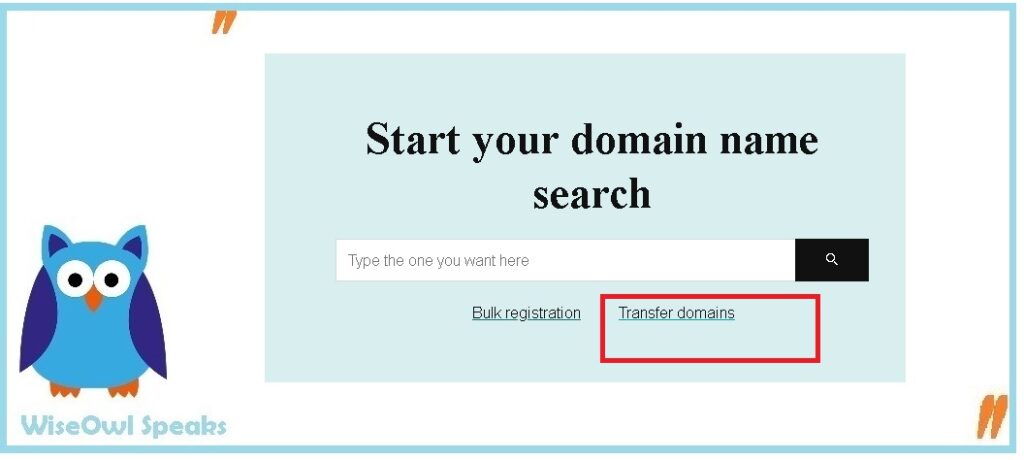
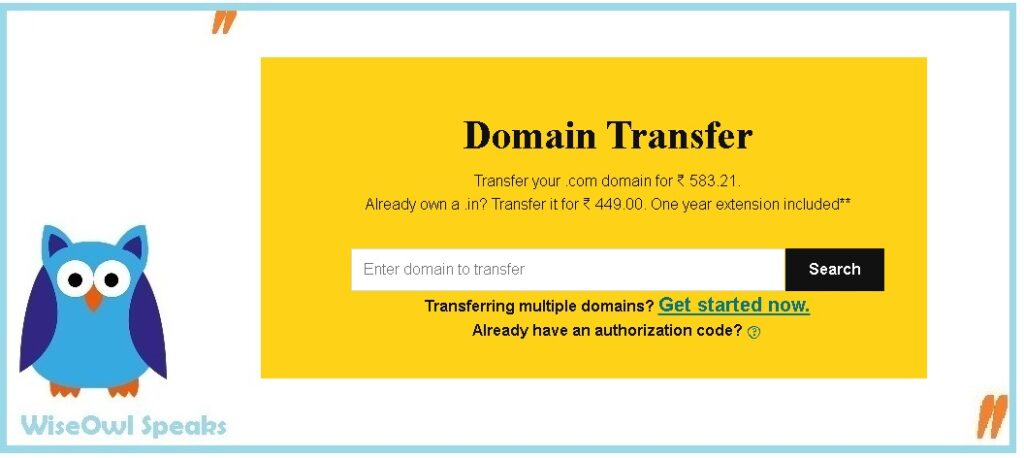
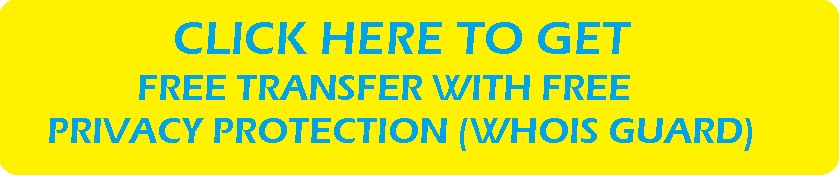
Our popular resources about Domain:
Conclusion : Transferring Your Domain Name To GoDaddy
- You must contact your existing domain registrar before initiating the transfer. Request their customer service team to unlock the domain [you can do it yourself too].
- Check with them if the Authorization code or EPP code is required to transfer the Domain. If yes, simply ask them the process to do it or requesst them to email you the same.
- If you are a new user with Godaddy, Create your account and follow the instructions mentioned below. (Existing Customer will have to login to Godaddy account usuing their username and password)
• Go to this Domain Transfer Link.
• Type the existing domain name you are willing to transfer.
• Click the Search or Go button. Note – You will be able to transfer it only if the domain is unlocked with existing registrar.
• Select the tenure or number of Years you want to pay as of now. Minimum is one year and can be extended upto 10 years.
• If you want your personal information like mobile number, email and address etc safe, opt for Privacy. However, it is not mandatory to pay for it. - We recommend you opt for Godaddy’s Standard Registration.
- Visit the Domains section. You will see a new window –
• Click the Domains tab, and click on Pending Transfers.
• You will see a checkbox there. Simply select the domain and click the Authorize Transfer.
• Enter the Epp or Transfer codes you have already generated with existing Registrar.
• Now you have finished everything from your end. Wait for GoDaddy’s email as they will notify you once the transfer is completed. It usually takes 2 to 14 days for Domain Transfer. - Ignore SSL, Official Email service etc as your hosting provider will provide you all of them.
We have listed the latest and updated process to transfer your Domain with Godaddy without any hassle. Also, you can save money with the process listed above. Check out I-Cann’s Domain Transfer Policy.
Guide To Setup New Blog | SiteGround Coupon Code | Professional Blogging | How to Get Free Semrush Trial | Hosting Reviews | Hosting Coupon | Hosting Black Friday Deals

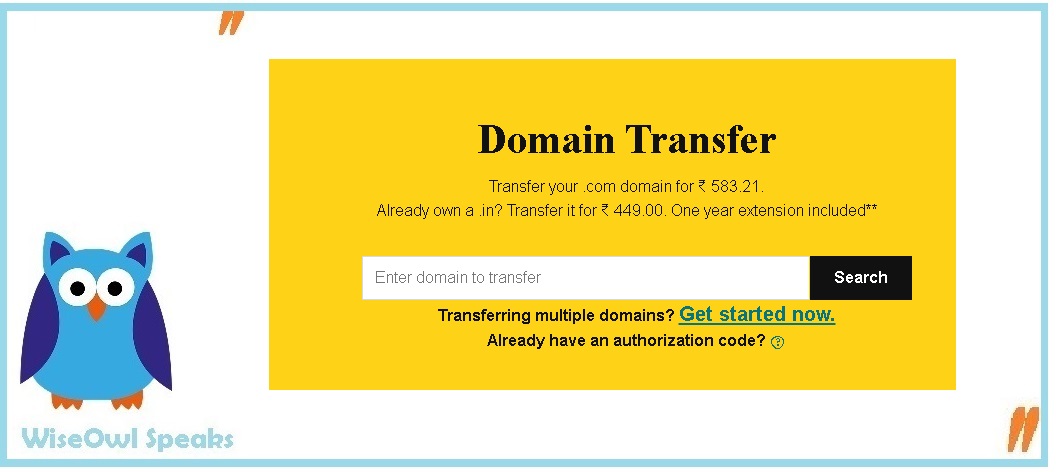
This article is made my work very easy of transferring domain to godaddy without any hassle.
It saves my time & money too.
Thanks for this article!