Have you ever played Zombie video games?
If so, then surely you’ve heard about “7 Days to Die“, but if you haven’t, let me give you a quick intro.
7 Days to Die is a terrifying zombie survival game that allows players to collect resources, craft equipment, build a base, kill zombies, fight wild animals, and most importantly, survive.
Doesn’t it sound super fun?
If you want to play this game without any lag or Disturbances, you need the best server hosting as renting your server gives you more freedom, total control, and a 24/7 fluid gaming experience.
There are tons of game hosting providers available in the market, but which one is best for you? Let’s find out.
In this article, we’ve handpicked & reviewed the 10 Best 7 Days to Die dedicated server hosting 2024 with their services, features, uniqueness, and pricing plans so that you can find the best one for your specific requirements.
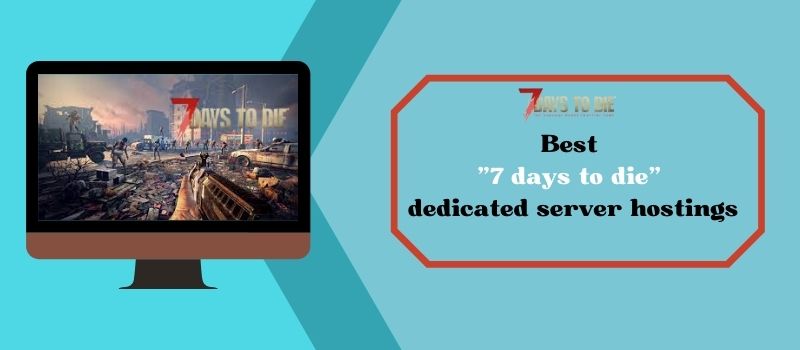
Without any further delay, Let’s begin!
Why Do We Want Dedicated Server Hosting For Game?
These types of survival games require adequate resources such as RAM, storage, powerful processors and graphics cards , and stable internet connections, which you may not have. Using a local network means you have already shared resources with many other people who use the same Server.
If you are short on money but still want to game with your friends, you can enjoy free Minecraft co-op without paying a dime.
Due to this, your gaming experience can feel lackluster because of constant lag, fps drops, crashes, dropouts, and more.
It takes away the enthusiasm you have for playing this game. In the next section, let us take a look at the 10 best server hosting providers for 7D2D.
Top 10 Best 7DaysToDie Server Hosting Providers (2024)
We will now share the tried and tested hosting providers that offer dedicated servers for the “7 Days to Die” video game.
#1 Shockbyte

Shockbyte is one of the most popular hosting platforms for games like 7 Days to Die.
They offer a wide range of hosting packages with an impressive list of benefits and features, including 100% server uptime, highly efficient game servers, unlimited bandwidth, DDoS protection, instant setup, free subdomain, and many more features.
Key Features
- RAM: from 8GB
- Modding support: Yes
- Free trial: No
- Players: 8-30
- Control panel: Custom
- Instant setup: Yes
Price:
- Starting at $11.99 per month
- Pay $0.83 per slot
You can get a discount of 10%, 20%, and 25% on Quarterly, semi-annual, and annual billing.
#2 Streamline Servers

Streamline servers are reliable, stable, and have excellent connection speeds at all times, even the highest hours. Streamline Server Control Panel is an easy-to-use process.
Streamline servers are known for their excellent customer support team, which responds quickly and solves many problems in just minutes.
Streamline servers give you better network performance and stability through global access. Streamline Servers data centers are located in Moscow, London, Montreal, Los Angeles, and Dallas.
After a complete setup, you can start building and creating your world without limitations.
Key Features
- Players: 8-32
- Instant Installation
- One-click addon install
- Modding support: Yes
- Custom control panel
- Free game server file migration
- Free trial: No
Price:
- Starting from $16/month
- $2.00 per slot
You can get a discount of 10%, 15%, and 20% on Quarterly, semi-annual, and annual billing.
#3 Host Havoc
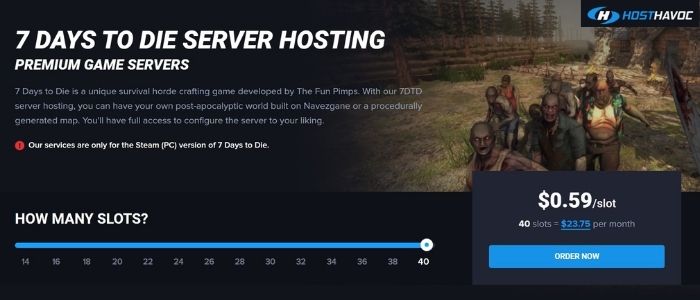
HostHavoc was founded in 2013 and has grown from 100 users to about 100K.
They offer good performance and 24/7 support at an affordable price. They also say that their preference for users sets them apart from the competition.
Host Havoc offers a variety of game hosting. It has data centers around the World and offers excellent performance.
Key Features
- Instant server activation
- Players: 14-40
- Modding support: Yes
- 99.9% network uptime guarantee
- 24/7/365 real-time live support
- Automated backups
Price:
- Starting at $14 per month
- $1 per slot
You can get a discount of 5%, 8%, and 10% on Quarterly, semi-annual, and annual billing.
#4 Survival Servers

Survival Servers may not be the most popular company on our list. However, it has a very long history, dating back to 2012.
Survival Servers is top-notch hardware that integrates Intel / AMD CPUs with NVMe SSD drives, ensuring excellent performance. Alternatively, you can change server locations at any time.
The staff supporting Survival Servers are very knowledgeable and responsive, solving many problems in just a few minutes. They also offer a variety of modes with the latest versions, protection from DDoS attacks, and complete automatic copies, so you don’t lose your hard work.
FTP access allows professional players to have more control over gameplay. The control panel is custom and is easy to use. All of that comes at a reasonable price, making Survival servers an excellent choice for a 7 Days to Die server lease.
Key Features
- Players: 10-40
- Customized control panel
- Full FTP access
- Instant server setup
- Latest versions of supported mods
- Automated/custom server restarts
Price:
$12.50- $50 per month
You can get a discount of 10%, 15%, and 20% on Quarterly, semi-annual, and annual billing.
Also Read: Best Valheim Server Hosting, Best ARK Server Hosting for Gamers
#5 Nitrous Networks

Nitrous Networks is more expensive than others but continues developing its tools and training its support staff.
Their live chat team is knowledgeable and responsive, often returning to you with a solution to your problem in a few minutes. They are known for working as a team to get you out of trouble and get you back in game mode as quickly as possible.
Nitrous Networks offers web hosting for over 20 games. It has been in the market for more than a decade and has a good reputation.
Key Features
- RAM: unlimited
- Free trial: No
- Players: 8 – 32
- Control panel: TCAdmin
- Instant setup: Yes
Price:
Starting from $13.10 per month
#6 Ark Servers
ArkServers is more expensive than most of its competitors, leading to server setup and working with a single interface for installing mods.
People who move their servers to less expensive providers find that they get what they pay for and end up getting back.
The ArkServers Forum is specially designed for those gamers who do not have the technical expertise and are not interested in learning all the details about server setup and management.
Key Features
- Players: 32-64
- Instant setup
- Automatic server updates
- DDoS protection
- Automated backups
Price:
- 32 Players – $16 per month
- 64 Players – $32 per month
#7 Indifferent Broccoli

The provider of the Indifferent Broccoli server cares about the efficiency of its services, and it ensures its servers’ high performance and reliability. Clients often recommend fast and easy server setups. Customer service at Indifferent Broccoli is prompt, friendly, and helpful.
In addition, Indifferent Broccoli offers a two-day trial and a refund guarantee. You can set up your 7-day die game servers at no cost. And the price is quite reasonable compared to other hosting providers.
Indifferent Broccoli has servers hosting in Texas, Washington DC, California, Quebec, and Europe.
Try Indifferent Broccoli if you want a friendly, helpful, and efficient service for your 7 Days to Die Game.
Key Features
- Free trial: Yes
- Modding Support: Yes
- Players: 12-64
- Control panel: Custom
- Instant setup: Yes
Price:
- 12 Players – $12 per month
- 16 Players – $16 per month
- 64 Players – $32 per month
#8 XGaming Server

XGaming Server is another option available for 7 Days to Die.
XGaming Server is top-notch hardware, which integrates Intel i7 6700k / 7700k CPUs, improving performance. Alternatively, the provider focuses on providing low server response times.
The custom build panel is designed for the game, making it easy to customize. What makes XGamingServer really different is the infinite number of server spaces.
XGaming Server Provides three 7D2D packages that vary in CPU capacity, RAM, and storage, not player numbers. However, the provider of this Server agrees that too many players on the cheap Server will affect the playing style.
Key Features
- RAM: 4 – 8GB
- Free trial: Yes
- Modding support: Yes
- Players: no limit
- Control panel: Custom
- Mods allowed: Yes
Price:
Ranges from $15-$35 per month
Some discounts are available on Semi-annual and annual billing periods.
#9 PingPerfect

PingPerfect supports more than 130 games, including seven days to die. It offers reliable, highly efficient servers at a reasonable price, starting at $ 1.15 per server slot.
Improved features include full FTP and browser support. This web hosting will come in handy if you build your gaming community.
The most significant advantage of the PingPerfect server is its excellent customer support. Response time is short (ten minutes or less), and managers are eager to help. You will get the best 7-day death server with this company depending on support.
PingPerfect server technology is burning fast, with no slowdown and no delay. They may have a slightly higher price than other competitors in terms of the value of each slot, but their total value is higher considering the speed, level of service and ease of setup.
Key Features
- Players: 12-32
- One-click install add-ons
- Support for large mods such as Darkness Falls, True Survival, and Starvation
- Automatic offsite backups
- RAM – 6GB
- Instant Setup
Price:
Starts at $13.96/month and can go up to $100+/month by increasing the no. of slots, amount of RAM, CPU priority, etc.
Discounts are available on quarterly, semi-annual, and annual billing periods.
#10 Bisect Hosting

Bisect Hosting is a game server hosting company famous for its 7 Days to Die game players.
Bisect Hosting servers have high-line performance and offer gamers many benefits, such as 24/7 customer service, a 99% downtime guarantee, a powerful control panel, and much more.
Key Features
- Players: unlimited players
- One-click installs
- Modding support: Yes
- High performance with low latency and no lag
- Customized, easy-to-use control panel
- Mobile-friendly interface
Price:
Price ranges from $5.98 -$23.92 per Month.
You can get a discount of 10%, 12.5%, and 15% on Quarterly, semi-annual, and annual billing respectively.
Preferred System Requirement For Playing 7 Days To Die
- Requires a 64-bit processor and operating system
- Operating System: 64-bit Windows 7, 10, 11
- 3.2 GHz 4 Core processor
- 12 GB RAM and 4 GB Dedicated Memory for graphics
- Version 11 DirectX
- Broadband Internet connection
- 15 GB available space
7 Days to Die: Darkness Falls (Modding With Hosting)
Be an alpha player with the newest 7 Days To Die Mod, Darkness Falls. It’s an amazing mod created by KhaineGB to fix annoying issues. All these hosting services are providing this mod support. But is it worth it?
Of Course! Its cool feathers are just so amazing, and you shouldn’t miss the chance. Here are some key features of this mod.
- 96 backpacks and 12 crafting queue slots.
- More dangerous and scary zombies, especially at night.
- The resurrection of action skills.
- New workstations and workbenches such as the Advanced Forge, the Mortar and Pestle, Fusion Forge, Writing Desk, and Tailoring Station.
- SDX Integration
- Titanium usage for the building.
- Fewer game stages.
- Water requirement for plants.
How to Set up 7 Days to Die Dedicated Server?
In this section of the article, we will guide you on how to set up a 7 Days to Die Dedicated Server.
Follow the step-by-step procedure below.
#1 Install Important Packages
To install and configure the 7 Days to Die server, you will need the following packages.
- wget
- lib32gcc1
1. First, open the terminal and update your package collections with the following command.
[sudo apt update]
2. Enter the required dependence on the command to install.
[sudo apt -y wget lib32gcc1]
#2 Install SteamCMD
Next, you need to install the Valve SteamCMD command-line tool. This tool is used to manage and update your server and game files by the command line.
1. Open the terminal and download the SteamCMD tarball by command.
[wget http://media.steampowered.com/installer/steamcmd_linux.tar.gz]
2. When the download is complete, navigate to the location to download the tarball and unpack it.
[tar -xvf steamcmd_linux.tar.gz]
Now SteamCMD is ready to enable!
#3 Enter the game
To enter the game:
1. Launch SteamCMD with the command.
[./steamcmd.sh]
This code helps the SteamCMD REPL environment to use SteamCMD commands.
2. You can use SteamCMD as an anonymous user by command.
[login anonymously]
Or you can sign in with your Steam account details by command
enter [your username] [your password]
3. After logging in, select where you want to upload the 7 Days to Die server files (you can select any reference you prefer) by command.
[force_install_dir ~ / 7dtd_server /]
4. Next, upload the files using the app_update command with the Steam ID for the 7 Days to Die server.
[app_update 294420]
5. When the installation is complete, you can close SteamCMD by command.
[quit]
#4 Configure Game Server
All server modifications are done by editing the serverconfig.xml file.
You can find the file in the directory where you removed the server files.
[(~ / my_server / in our example)]
To configure the server:
1. Open the serverconfig.xml file in the text editor of your choice
[(e.g., name=“ControlPanelEnabled”), a value attribute (e.g. value = “false”), and a description of what the property is doing (e.g. <- Enable / Disable the web control panel ->)]
2. To change the layout, simply change the associated value. Check the comments to find out what each price change does.
3. When you have finished, save the file and close the text editor. Changes will occur the next time you start the server.
#5 Start Server
To start the Server:
1. Navigate to the index where you downloaded the server files.
2. Launch the command
[./startserver.sh -configfile = serverconfig.xml]
You can stop the server at any time by closing the window.
#6 Connecting to Server
Once the server is up and running, players can easily join.
- Players click Join Game in the main game menu.
- Replace the server’s IP address with the IP address.
- Replace the server hole in the hole.
- Click Connect.
Conclusion: 7 Days To Die Server Hosting
7 Days to Die is the best game ever played in multiplayer mode. Setting up your Server helps you play this game without delays or interruptions. Also, Better performance, 24/7 time, and dedicated support staff are all excellent reasons to set up your hosting Server.
That’s why our top 10 handpicked dedicated servers help you 24/7 gaming experience. Now it’s your turn to pick the best-dedicated server and enjoy this game with total control.
We hope this article helps you to find the best dedicated server. Drop your comment and tell me which server hosting you like the most?
Are you a gamer and looking for more games and hosting services? We have got you covered, see:
- Best Valheim Server Hosting,
- Best ARK Server Hosting for Gamers,
- Best Rust Server Hosting,
- Best & Cheap Minecraft Server Hosting for Gamers,
- Apex Hosting Review
Latest Post
- HTTP 302 Status Code: Meaning, Causes and Solutions
- 240 Minecraft World Names | The Best Name Ideas For Your World
- Palworld Server Hosting | The Best 5 Hosting Providers For Palworld
- Semrush Coupon Code 2024: Get 17% OFF Deal
- 6 Best VPS for Gaming in 2024
- Best Black Friday Deals of 2024
- Quillbot Black Friday Deals 2024: Try A Better Product
- Contabo Black Friday 2023 Deals: Don’t Miss Out on Exclusive Discounts!
- How To Start a Resume Website In 2023
- Instagram Threads: A New Super Social Platform In The Industry!
About Author: Vishesh Gupta

Seasoned Professional with 15 years of experience in Sales and Marketing. Entrepreneur, Consultant and Blogger helping people earn through jobs and blogging. Experienced Hosting Reviewer who likes to collect detailed info about existing players and share it with my audience. Previously worked with leading Banks and Telecom Companies.
I completed my Masters in Management with specialization in Finance and Marketing.
Visit our Hosting Review and Blogging Guide for more interesting articles.
