Do you know what is WordPress? Why WordPress is growing so fast in the world? How many sites are there in WordPress on the internet? If you are thinking of any type of questions that are related to WordPress, then this article is going to very helpful for you.
Because in this article we are going to discuss all WordPress. Yes, we will cover each and every topic related to WordPress and in this article, you will get to know some special and very important facts and features about WordPress.
So, read the full article and don’t miss out on any of the topics in this article, because the topics that we are going to cover in this article are the most searched topic about WordPress on Google.
So, without wasting any more time, let’s get started.
What is WordPress?
The very first question that every beginner and newbie thinks of is that “What is WordPress?”, and why not? WordPress has become the most used CMS (Content Management System) all over the world.

According to WordPress Usage Stats Report, there are a total of 41% of websites that uses WordPress, and in numbers, there are a total of 75Million+ websites that uses WordPress as their CMS.
WordPress is an open-source and free CMS that is used to design your websites or blog. WordPress provides you a very simple and clean Dashboard that allows the new users to understand it easily.
WordPress is the CMS that is available and can be used for Unix, Linux, and Windows-based Operating System. WordPress was initially released on 27 May 2003. And since that, WordPress is growing so fast and offering amazing features time-to-time to its users.
Related: Do visit our best Black Friday deals for bloggers.
Features of WordPress
As you all know, WordPress offers you multiple features and is used by 41% of website users across the World, which means WordPress offers a variety of best features to its users. And here we are going to discuss the features of WordPress, which are as follows:
- Flexibility: WordPress is the CMS platform that offers you to install plugins and themes according to our needs, it provides us a variety of features where WordPress users can design their business website and start their online business with their WordPress blogs/website. You can create any type of website with WordPress, the one and only thing is that you need to know how to use WordPress and take advantage of that.
- Staging Environment: Another best feature that is provided by WordPress, and what every blogger and developer wants is the staging environment. Yes, WordPress provides you a staging environment where you can test your website under its development stage. You can check every function and layout of your website under the Staging Environment.
- Post & Pages: WordPress categorize Pages and Posts separately, which sound very familiar nowadays, but in reality, it is a big idea that rules on internet websites. WordPress separates Pages and Posts so that you can easily publish and find your posts and pages on your WordPress Dashboard and on your website too.
- Publishing Tools: Publishing Tool is another best feature that is offered by WordPress. Yes, you can save your Posts and Pages as Drafts, Publish them publicly and privately, schedule your post to go live, so that you don’t have to wait to publish the post/pages at a time.
- WordPress Theme Directory: When you install WordPress for your website, you will see some default basic themes added that you may not like for your website, but WordPress also provides you WordPress Theme Directory where you can found thousands of different WordPress Themes and can apply it to your website. You will also find so many free themes that are amazing and fully customizable so that you can design your website according to your need. Do you know, we have the best WordPress theme checker on this website? Don’t forget to check this out.
- Add Custom Code: WordPress also takes care of developers. Yes, WordPress offers users to add custom lines of codes to design and run their custom codes on their WordPress platforms.
- Embed Media and Links: WordPress is the one platform that automatically embeds popular websites like YouTube, Facebook, Twitter. The only thing you have to do is to just Paste the Address/URL of that particular post on your blog, and then WordPress will automatically detect that URL and shows you the exact post/media on your blog/website.
Benefits of WordPress
Although, we have discussed the features that WordPress provides its users, and we hope you like its features and why not? WordPress offers you a different variety of special and useful features to build an extraordinary website. Read our WordPress Vs Bluehost review.
And here, this is the time to know what are the benefits of WordPress and how we can take advantage of WordPress with those benefits, so let’s gets started.
So, here are the benefits of WordPress are described point-to-point below: –
- Drag-and-Drop: WordPress provides you drag-and-drop option to design and build your website. If you don’t know how to design and function your website with programs and codes, then don’t worry, you can easily design your website with a drag-and-drop website builder. Easily put your ideas and design in front of your audience with WordPress Guttenberg Editor.
- Ease-of-Use: WordPress doesn’t make their dashboard and UI complex, because they want everyone to use it and every beginner can easily understand how to use WordPress. If you are familiar with WordPress, then you may know how easy WordPress is. But if you are a beginner and don’t know how to use it, don’t worry, WordPress is very simple and easy to learn, just take a step forward and start using it.
- SEO Friendly: WordPress is very friendly with SEO, why we are saying this because almost every website you search and visit on Google is built with WordPress. Yes, which means if you can visit that website on Google, then how good is WordPress for SEO.
- Plugins Support: WordPress allows you to install plugins to your website so to add extra functionality to your website or blog. You can also install third-party Plugins and Apps on WordPress to make your website better and perform faster.
- Control & Freedom: Everyone of us wants freedom and the power to control. That’s what WordPress provides you. WordPress gives you the full control and freedom to access your website and control it with your rules and regulations. It provides you a completely transparent CMS platform to organize your data and website.
How to start a WordPress Blog?
Up to here, we have discussed the features and benefits of WordPress and we hope you are getting more interest as we are going forward under this article.
So, here we will know how to start a WordPress Blog? Well, we already describe this in our blog so many times in other articles, but here, we will quickly know how we can start a WordPress blog and start your WordPress website. [Know 10 Best Managed WordPress Hosting]
Here are the steps to start your first WordPress blog, which is mentioned below: –
1- Visit WordPress.com (Provide Free WordPress) or WordPress.org (Paid WordPress), and click on Start Your Website.
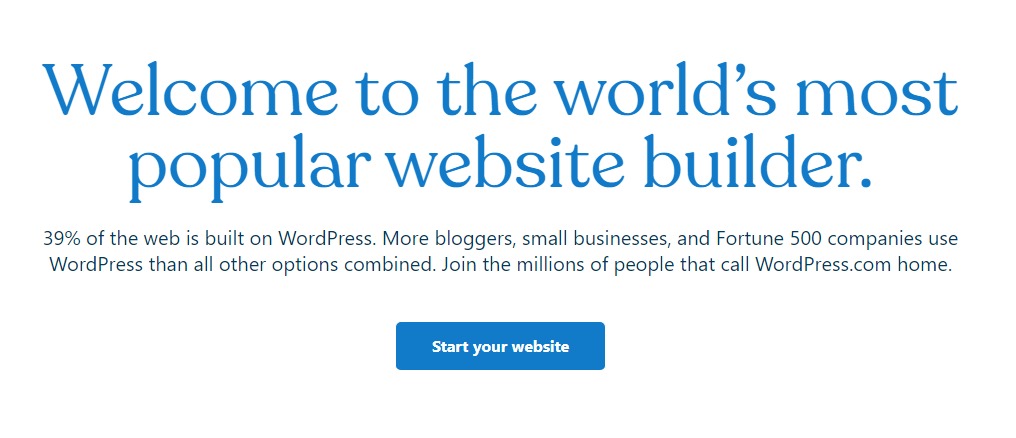
2- Next, you have to create your WordPress account (if not created yet). You can also Sign In with your Google and Apple Account.
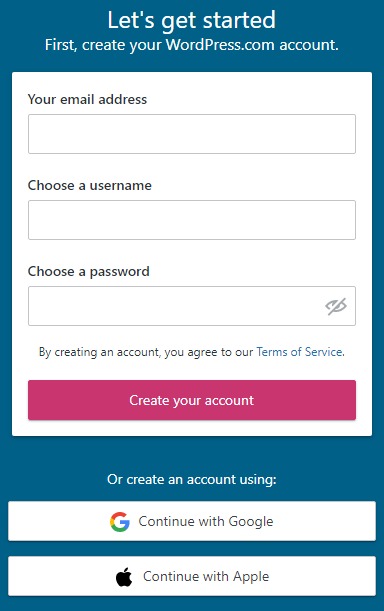
3- Next, Enter Domain that you have for your website.
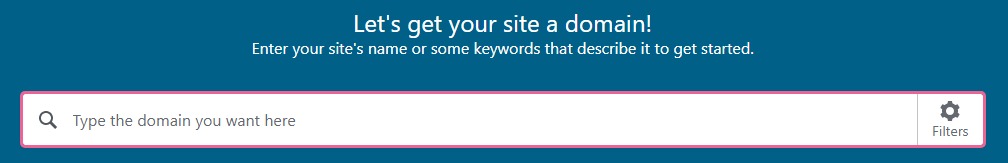
4- Once you search for a domain, it will show you the number of results for domains that are related to that. We recommend if you are a starter, you should start with a free domain.
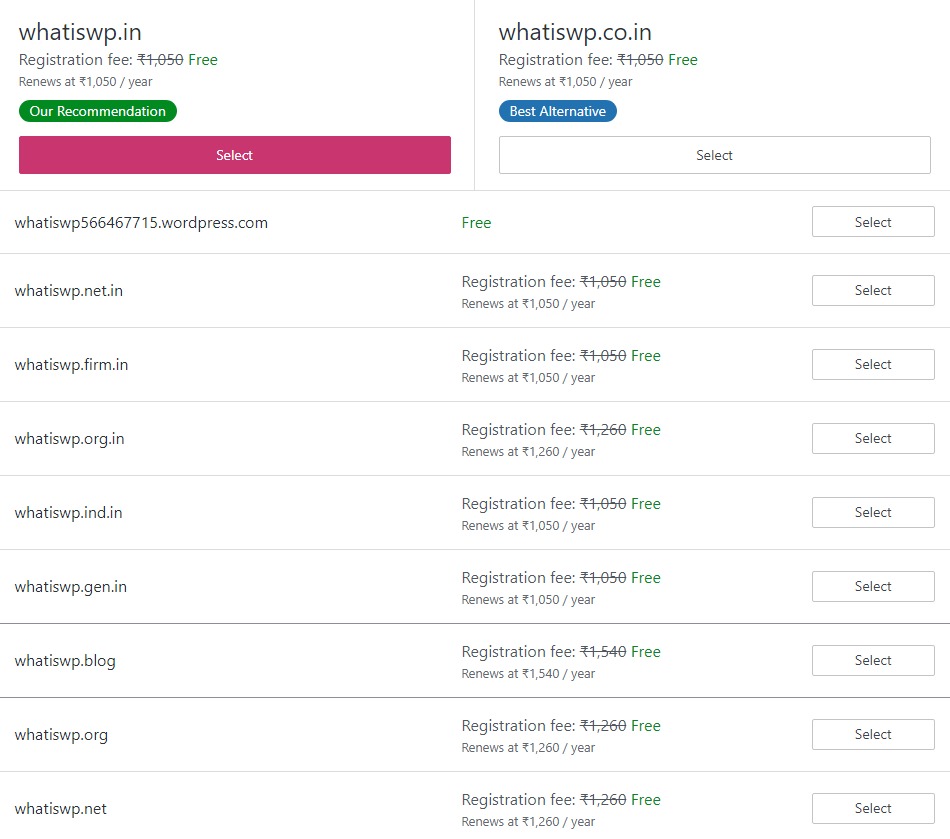
5- Next, you will see a page that will show WordPress Plans and Pricing, for a free WordPress blog, you have to click on Start with a free site.
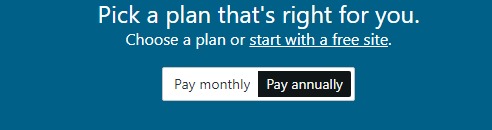
6- After this, WordPress will take some time to create your Dashboard where you can build your website and start posting content on it.
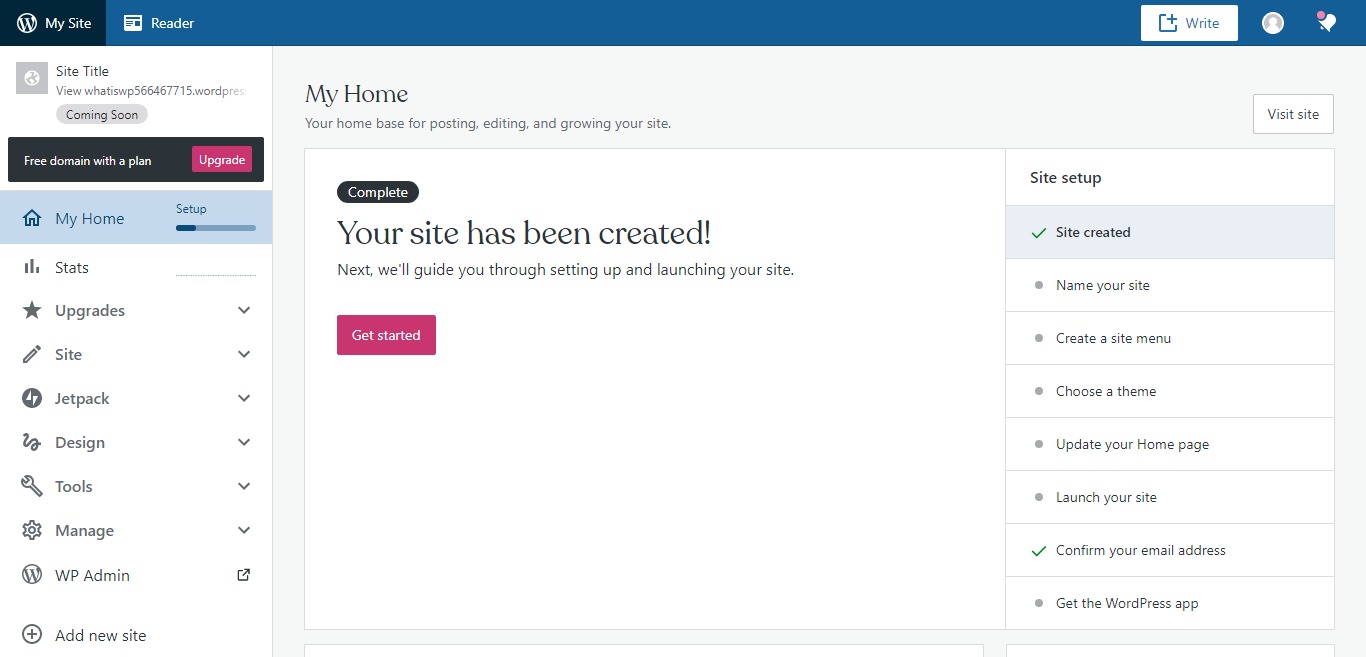
This is how you can start a free blog on WordPress. When you see the above screen after completing all the steps we mentioned above, then here you can set the basic setting like permalink and other. You can create your pages and start publishing posts there.
Related: Wpx Review | Rocket.Net Review
How many sites on Internet are using WordPress?
WordPress is the most used CMS platform to create and design websites for users and businesses. There are almost more than 75 Million WordPress Users across the World on the internet, which is really great achievement by WordPress.
If we count in percentage, then there are a total of 41% of websites on the internet that are based on WordPress.
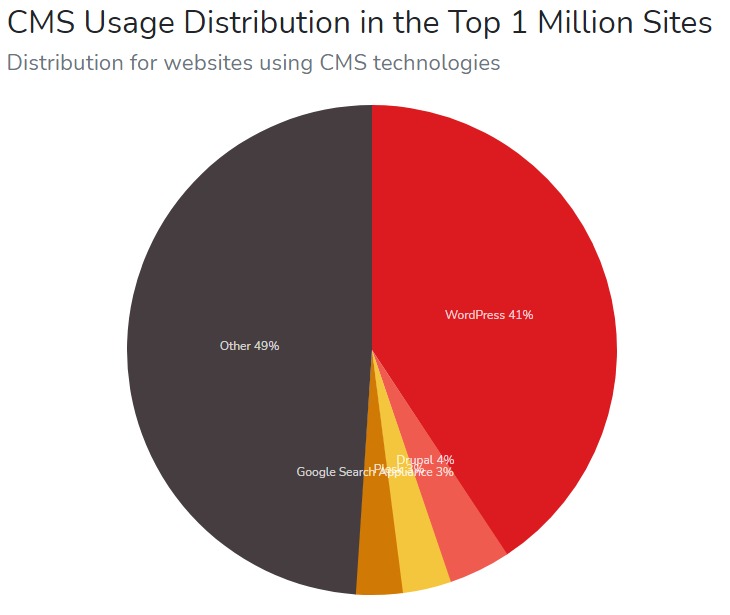
You can check all the WordPress CMS usage and statistics with WordPress CMS Report. The above pie chart shows the CMS distribution and usage in the Top 1 Million Sites.
Here are all the different CMS Distribution Usage and Reports of different CMS platforms in the Top 1 Million Sites, where you can see that WordPress is at the top. (See the image below)

There is almost 28,183,568 WordPress website under the Top 1 Million Websites on the internet. You can check all the website list of WordPress websites here. There are so many high and popular websites that you use in your daily life that are built with WordPress.
We have found some popular websites that you may know on the image below, check these websites list and let us know with your comment which site you have heard before and which site you don’t.
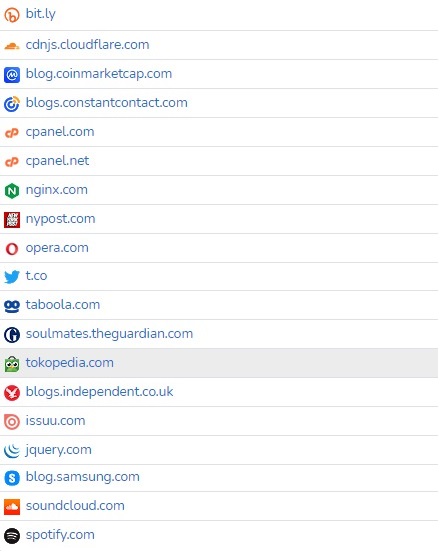
You may notice or not, but there are popular websites like Twitter, Spotify, cPanel, jQuery, Bit.ly, etc are designed with WordPress. And there are so many websites that are popular and designed with WordPress, which means WordPress is a trustable, secured, and flexible CMS platform.
What is Content Management System?
Up to here, we have discussed almost all the basic things about WordPress. We are talking about WordPress, CMS, Usage, but here the word CMS is coming again and again. So, What is CMS? Yes, here we are going to discuss the CMS and what is Content Management System?
CMS is very simple to understand and it has a very short and simple definition. As we know, CMS means Content Management System, is a software that is used to manage the design and creation of the content of a website or you can say digital content. Content Management System (CMS) is also used in organizations to manage its content and on the website that we are talking about.
Types of CMS
If you don’t know that CMS is also of different types, then here you will get to know. Content Management System is of three types, that are mentioned below: –
- Open-Source CMS
- Proprietory CMS
- Software-as-a-Service CMS (SaaS)
So, now we will discuss what are these three different CMS and how they work? So, let’s go through these three CMS.
- Open-Source CMS: Open-source CMS and free to use and allow to use that without paying any license fees, upgrades free, or any contacts. Some of the Open-source CMS are WordPress, Joomla, Magento, Doopla, etc.
- Proprietary CMS: Proprietary CMS is created and managed by a particular organization. You have to pay and buy a license to use this software. The payment can be paid annually or monthly for the CMS. Some Proprietary CMS that you can use are Shopify, Microsoft SharePoint, Pulse CMS, etc.
- Software-as-a-Service (SaaS): Many of you have heard about SaaS. SaaS provides you the web hosting, a web content management system, and technical support from a single provider.
What is WordPress Multi-site?
WordPress Multi-site is a service provided by WordPress where the user can create multiple websites from a single WordPress dashboard. In other words, WordPress multisite allows you to manage and create multiple WordPress websites networks from one WordPress Dashboard.
With WordPress Multi-site access, you can create multiple WordPress websites for your own or you can also add other users to create their own blogs on your website.
Advantages of WordPress Multi-site: –
- All multiple websites can be managed from one single WordPress dashboard.
- You can install and add plugins to all multiple websites with a single click.
- Manage and Update all your updates for all multiple sites from a single chair.
Disadvantages of WordPress Multi-site: –
- If your server goes down, then all the sites connected to your network will go down.
- All WordPress plugins do not support multisite, so that can be an issue and you have to install a plugin to all websites separately.
- If one of your sites gets attacked or hacked, then all your networks may have to face problems and issues.
How to enable WordPress Multisite?
You can enable the WordPress multisite feature very easily, you just have to write one single line of code to enable it.
So, here we are going to know that how you can enable WordPress multisite from your WordPress dashboard. Just go through the steps below so as to understand better, are as follows: –
- Connect your Website with FileZilla.
- Locate to wp-config.php and Edit it.
- Add these lines of code before the line on your wp-config.php, written as ‘‘That’s all, stop editing! Happy blogging’.
Copy this code and Paste it on wp-config.php,
/* Multisite */
define(‘WP_ALLOW_MULTISITE’, true);
So, this is how you enable the Multisite setting on your WordPress Site.
Some Famous sites on WordPress Platform
As we discussed in this article above that there are so many popular and famous websites that are based on WordPress. And here we are going to show you some famous websites that are designed and based on the WordPress CMS Platform.
Maybe you get shocked after knowing them, so without making you more curious let’s see who are those websites are using WordPress as their CMS.
1- PlayStation
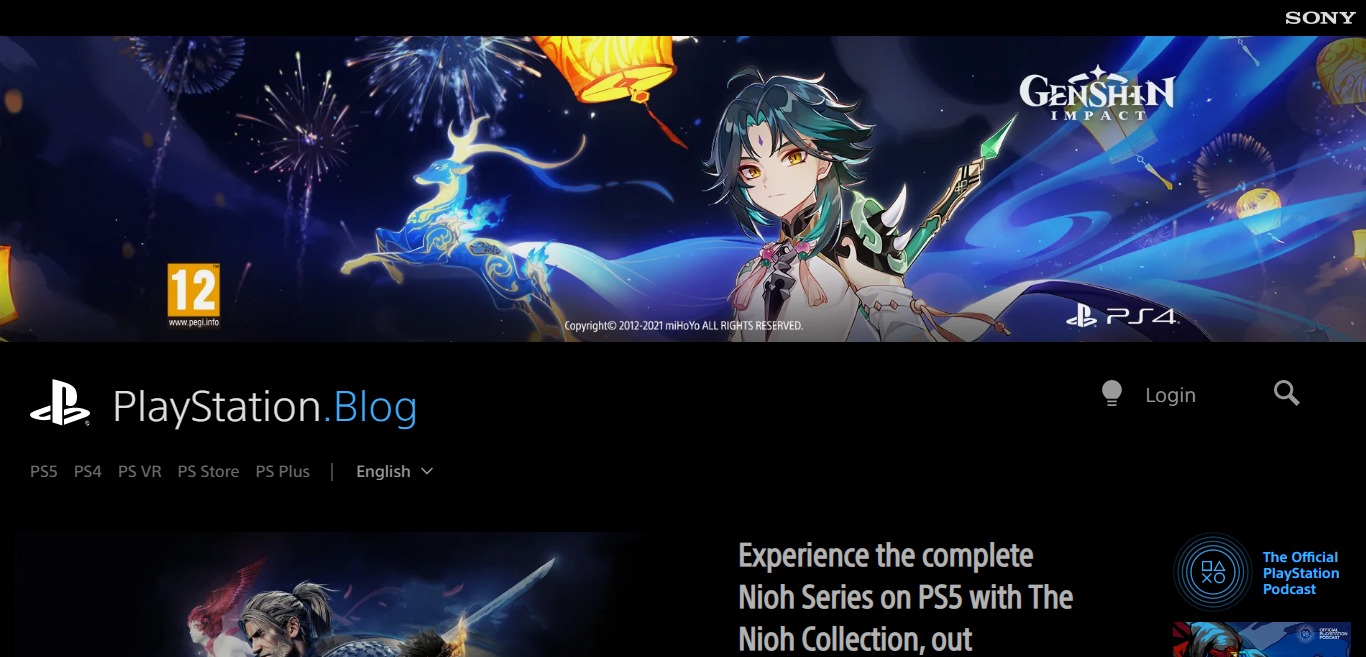
If you ever played the game on the computer, then you definitely heard about PlayStation. PlayStation has its blog where you can read stories, check new games, visit their store, and many more. And you will like to know that it is a website that is also based on WordPress.
2- Skype
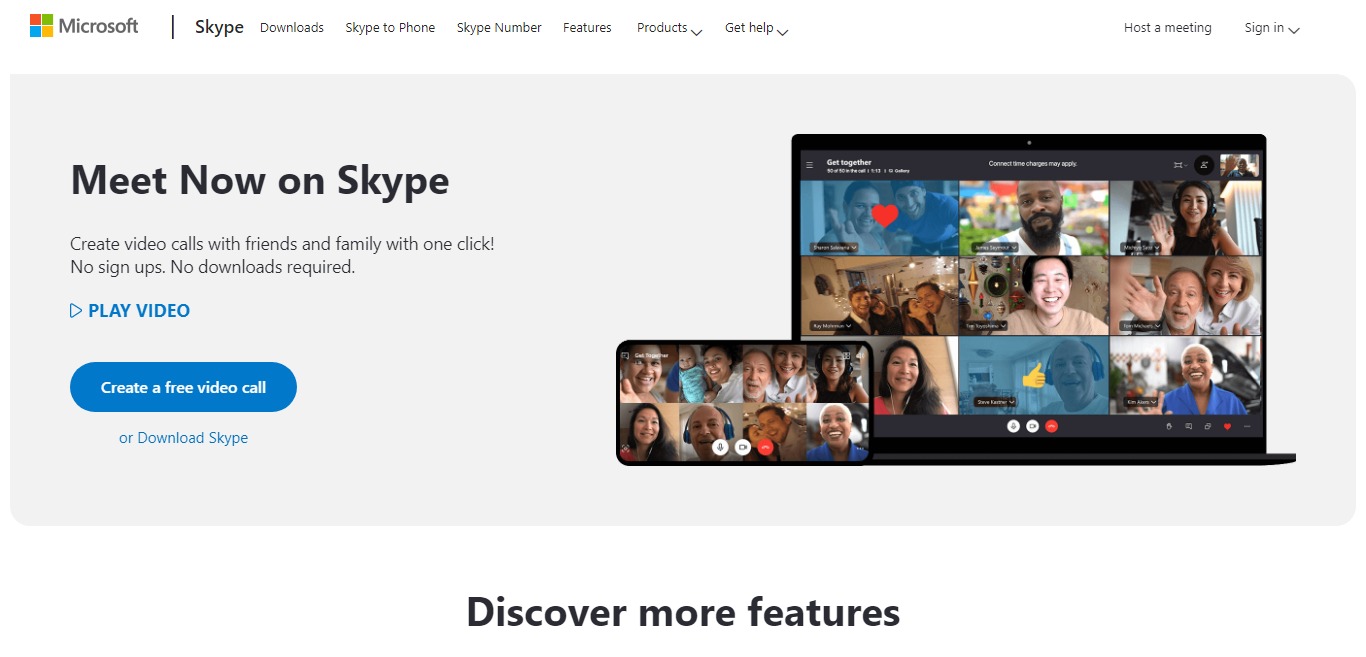
We all are familiar with Skype, and if not we have heard about it. Skype is a famous video calling platform, which also has a website based on WordPress CMS.
3- The Walt Disney Company

We all have heard about Walt Disney, and yes they have a blog named thewaltdisneycompany.com, where they regularly publish new posts related to Walt Disney and news.
4- Facebook Newsroom

Facebook has a platform named Facebook Newsroom which is based on WordPress CMS. Under this platform of Facebook, you can get and read all the Facebook daily news and events about Facebook.
5- cPanel.net
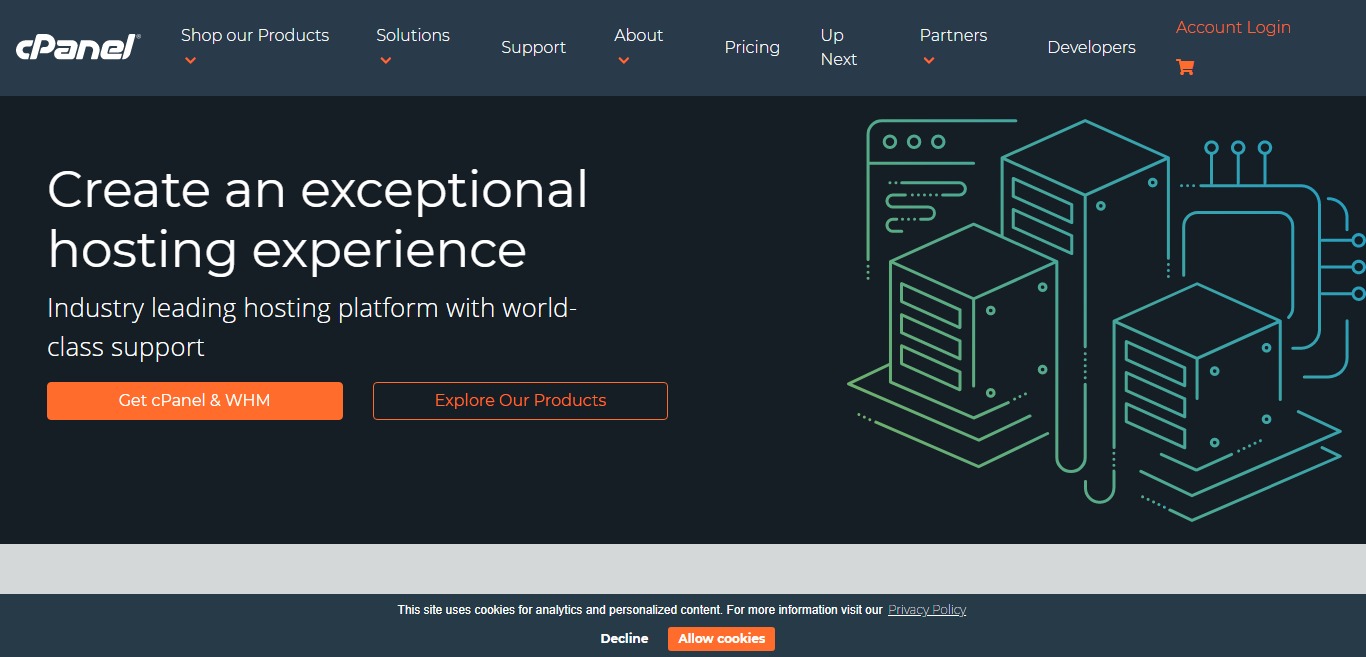
Cpanel is the most used and demanded control panel by website owners and developers. Cpanel has two websites cpanel.com and cpanel.net, and both of these websites are based on WordPress.
WordPress v/s Joomla v/s Blogger
Now, we are moving on to the WordPress v/s Joomla v/s Blogger. We will not make it lengthy and all. Here, we are going to discuss the features that you are provided with WordPress, Joomla, and Blogger.
WordPress: –
WordPress is the most used free and open-source CMS in the World by users. It offers you variety of services and features. So, here are the features of WordPress, are as follows: –
- Open-Source and Free Platform.
- Add Plugins to improve the functionality of the Website.
- Flexible and Scalable
- Staging Environment
- Embed URL
- Mobile-Friendly, and more…
Joomla: –
Joomla is one another best CMS platform on the internet where also you can create your static and dynamic web pages. It provides you number of services and have a look at the features of Joomla, which are written below: –
- Easy Update
- Media Manager
- Drag-and-Drop
- Front-end UI Editing
- Customer Support
Blogger/BlogSpot: –
Blogger is a free blogging platform provided by Google, and here are the features of Blogger/Blogspot, are as follows: –
- Very Popular
- Easy to Use
- Simple and Clean
- Free SSL
- Mobile-Friendly
- SEO Optimized
- Supports Google Ads
- Free and Good Customer Support
Conclusion: What Is WordPress
Although we have discussed a lot of things about WordPress, and we know that you have cleared many of your doubts and queries by reading this article. In this article, we have covered What is WordPress, WordPress features and benefits, How to start a free WordPress blog, the Number of sites on WordPress, cleared the topic CMS and its types, Know what is WordPress Multi-site, its advantages, and disadvantages, Some famous and popular sites on WordPress.
We hope you have read all the article seriously and cleared your doubts. But still, you have any queries and suggestions, then let us know with your comments under the comment section below.
Check out these deals if you are planning to start a WordPress Blog:
- 11 Black Friday VPS Hosting Deals 2023 – Save 75%
- 15 Black Friday Web Hosting Deals 2023: Best 99% Off NOW
- 20% OFF Grammarly Discount [Our Exclusive Approved Deal]
- 5 Best Black Friday Domain Offers 2023 – Deals to Save Up to 99%
- 7 Best Dedicated Server Black Friday Deals – 2023 Discount
- Ahrefs Black Friday Deals 2023: 2 Months Free + 20% Off
- Best Black Friday Deals of 2024
- Best Minecraft Black Friday 2023 Sale: Starting Just $2.5
- BigRock Black Friday 2023 Deals: Save 75% On Hosting & Upto 97% On Domains
- Bluehost Black Friday and Cyber Monday 2023 – 75% Off + Free Domain and SSL Deal
- Camtasia Black Friday 2023 Deals: Best Video Editors at Discount
- ChemiCloud Black Friday Deals 2023: Get 80% Off Now
- Cloudways Black Friday 2023 Deals: 40% OFF for 4 Months
- Contabo Black Friday 2023 Deals: Don’t Miss Out on Exclusive Discounts!
- ConvertKit Black Friday Deals 2023: Exclusive $1150 Discount
Here, we have written some FAQs that can also help you in finding answers to your questions. So, go through them and let us know how this article helps and how can we improve this more.
FAQs Related to WordPress
What is a WordPress website?
A WordPress website is a website that is based on CMS of WordPress. You can publish pages and posts separately on your WordPress websites. You can schedule your pages and posts on your WordPress website.
How WordPress got created?
In 2002, a guy named Matt Mullenweg created a project for solving the problem he was facing at that time in his college life. He created WordPress so that blogging becomes easy, and you don’t believe after so many official SVN repositories, the first version of WordPress got released on 27 May 2003, WordPress 0.7. And from that journey, today WordPress has become the most used Content Management System platform on the internet.
Who WordPress is Ideal for?
WordPress is the best option for bloggers and every user who wants to run a blog website or a business website and want to grow that. If you are a user who wants to share your ideas, knowledge, and want people to know you, then starting a WordPress blog can be the best option in helping you in this.
What is Child Theme in WordPress?
WordPress child theme is basically a child version a the parent theme where you can use a lite version of a theme by writing few lines of codes on CSS. It is used to get the high speed of a website by using less CSS on your website.
What is cPanel in WordPress?
Cpanel provides you with a lot of features that are not provided under the WordPress dashboard. Some of the features that you are provided under the cPanel are File Management, Database Management, Quick Statistics, Domain Management, Disk Usage, and many more. We have already written a complete article on cPanel in WordPress, Check it.
What are widgets in WordPress?
Widgets in WordPress add the content to your webpage and its sidebars. It makes it easy to categorize your content to find on your WordPress website by any user who is looking for related content. Widgets are added to your sidebars. Widgets that are pre-added to your Sidebar are like Search, Recent Post, Recent Comment, Categories, etc.
What is a slug in WordPress?
Slug is a URL for your WordPress website’s pages and posts. Slug is an address that also helps when you are doing the SEO of your web-page.
What are Plugins in WordPress?
In WordPress, Plugins are used used to add extra functionality to your WordPress website. Plugins can help you to design your website in a better and easy manner. WordPress offers you thousands of different plugins to install and also allows you to install third-party plugins for your WordPress website.
What is a Tag in WordPress?
WordPress Tags are similar to the WordPress Categories, but the only difference is that Tag defines your post in more detail, which helps users to find the content easily from your website.
What are Pages in WordPress?
WordPress pages allow you to show your content in front of your audience. When you have to write content for your website you create Posts and publish them which are reverse chronological, but pages are non-chronological. Pages like Contact Us, About Us, Home Page, are pages that will be static and are always at the same place.
About Author: Vishesh Gupta

Seasoned Professional with 15 years of experience in Sales and Marketing. Entrepreneur, Consultant and Blogger helping people earn through jobs and blogging. Experienced Hosting Reviewer who likes to collect detailed info about existing players and share it with my audience. Previously worked with leading Banks and Telecom Companies.
I completed my Masters in Management with specialization in Finance and Marketing.
Visit our Hosting Review and Blogging Guide for more interesting articles.

WordPress is easy, simple and best for creating website. I am writing comments here only to suggest beginners there is nothing better then wordpress. Dont waste your time on other CMS. Use wordpress for publishing your post.
Awesome Shaifali. Thanks for sharing your views here. Seems like you are the master of WordPress. Keep it up 🙂