Many e-commerce businesses are created with WordPress today, and if you are looking for Hosting for your WordPress websites, you have come to the right place. Today we are going to tell you the 10 Best Managed WordPress Hosting Providers of 2024.
Do you know, that WordPress Hosting is a powerful solution for hosting a WordPress Site? It’s fast, safe, and consistent when compared to a normal Linux shared hosting.
Managed Hosting is a step ahead and is even better than normal WordPress Hosting. Everything from plugin updates, core updates, backups, malware patching, and various other admin tasks is done by the host, so you don’t have to worry about any of that.
You just need to focus on content creation and promotion and leave all backend-related tasks to be managed by the admin.
Picking one WordPress host among several good choices can be challenging, but we will make the choice easier for you so that you can choose the right fit for your website by comparing their features and prices.
So, without using up any more time, take a look at the table of contents to get a quick summary of the article.
[Must Read: WP Theme Detectors]

Contents

What is Managed WordPress Hosting?
Managed WordPress hosting is web hosting that is highly optimized for WordPress Websites.
A Managed WordPress Hosting covers speed, security, WordPress updates, daily backups, website uptime, and scalability.
One of the best parts about Managed WordPress hosting is that you get premium support and services.
Managed WordPress hosting is the best choice for you if you are starting a large-scale business or don’t want to manage the backend of your hosting such as Plugin updates, backups, and so on
- What is Managed WordPress Hosting?
- Summary: List of Best & Reliable WordPress Host for 2024
- What are the reasons to choose Managed WordPress Hosting?
- What to look for while choosing a Managed WordPress Hosting?
- Pros and Cons
- 10 Best Managed WordPress Hosting Providers
- Quick Comparison Between Hosting Providers
- Conclusion: Best Managed WordPress Hosting In 2024
- FAQs about Best Managed WordPress Host
Summary: List of Best & Reliable WordPress Host for 2024
The 10 best Managed hosting for WordPress conversion are as mentioned below.
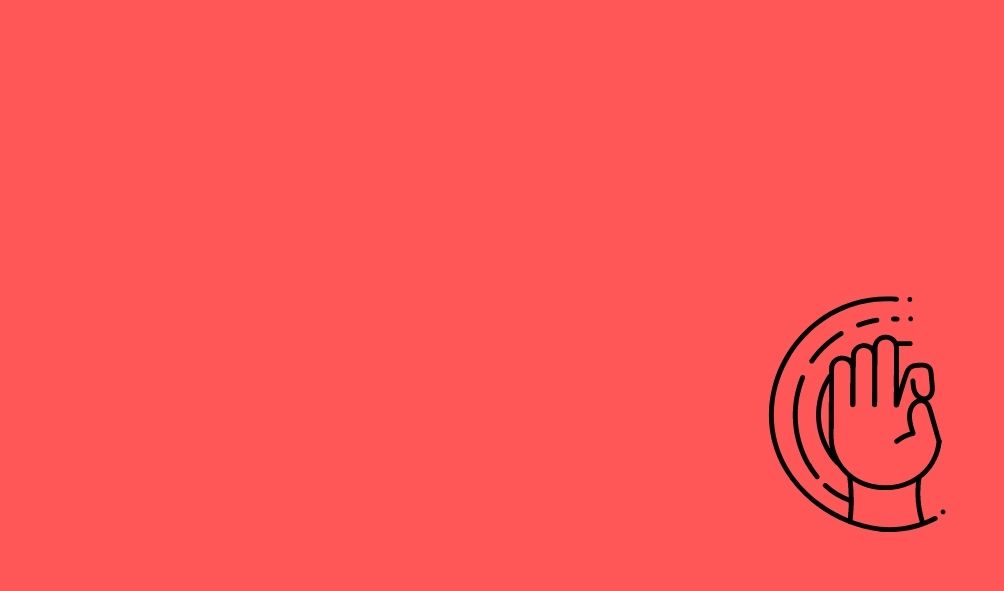
What are the reasons to choose Managed WordPress Hosting?
Managed WordPress Hosting comes with advanced and premium features that are very helpful, fast, secure, reliable, and help you to focus more on your online business or website.
Here are some best benefits and features that you may like:
1. Automatic Managed Updates
Managed WordPress Hosting provides you the automatic core WordPress Updates, which is the best thing about Managed WordPress Hosting. Your Managed WordPress hosting is more secure with the core updates of WordPress.
2. Automatic Daily and Manual Backups
Another great thing about Managed WordPress Hosting is that you get the option of automatic daily backups and manual backups. In case, you are not available to backup your site’s data, then you don’t have to worry about it. Your host is there to back up your data.
3. Better WordPress Support
As Managed WordPress Hosting is a Premium WordPress Hosting, you get the premium customer as well as WordPress support. So the chances of facing any issue from their side are less and if any, then it will be fixed within a short period of time.
4. Staging Environment
Managed WordPress Hosting provides you with a testing environment for your site where you can test all the functioning of your website before publishing in front of the public. A Staging Environment is a platform or feature for you to host a demo website for testing.
5. Advance Dashboard
You get the Premium WordPress Dashboard along with your Managed WordPress Hosting. You get some advanced features like individual stats, notifications for outdated plugins, etc. So you don’t have to check for your updates and other things.
6. Better Server Level Caching
Server Level Caching means when the user wants to access your website, then your server will bypass the WordPress Application and will serve the cached data/page directly to the user which is beneficial for both, you and the user. Users will find your web page fast and you can save your money by not investing in the page’s speed.
7. Premium Security
With the Managed WordPress Hosting, you have the best and active team to look into the security issues on your Managed WordPress Hosting. If there is any security issue that comes in your server and hosting, then the security team takes quick action and fixes it ASAP.

What to look for while choosing a Managed WordPress Hosting?
1. Customer Support
The very first thing you should look for in your managed WordPress hosting is customer support. Some so many hosting providers provide cheap managed WordPress hosting but don’t give you the best technical and customer support.
So, when you are purchasing any type of hosting plan, not only Managed WordPress shooting, please look for their customer service and read users’ reviews. User reviews can help you a lot in finding the best managed WordPress hosting for your website.
2. Good Research Can Be Helpful
Before taking any step or purchasing hosting, we recommend you do complete research on the different hosting providers who are offering you Managed WordPress hosting.
Detailed research and knowledge can help you a lot in choosing the best hosting for your new website. You can read reviews of best bloggers about hosting providers, look for the complete features and details on hosting providers’ official sites, read Trustpilot reviews, comparison charts, tables, etc.
3. Flexibility Fits into Cost
Another thing that you need to look at before you purchase a Managed WordPress hosting is, look for the features and facilities that they offer you in their plans. So many hosting providers charge you high for Managed WordPress Hosting but don’t offer you that good facility and features that are compatible with prices.
So when you purchase any hosting, not only managed WordPress, please look for the facilities that are provided by the company under that hosting plan is suitable for that price or not, compare the same plan with other hosting providers which may help you know more about services and charges.
4. Speed and Uptime
Your website’s speed and uptime matter a lot in building your audience and traffic on your website. It is seen that people like to go on those sites that are fast and active most of the time. We recommend that you look for the page load times, uptime guarantee, and response time of the hosting you are thinking of buying for your new blog site.
Take an example of yourself, you are browsing on the internet and looking for some data, you open a site which is opening in 10 seconds, and you open another site that opens in 3 seconds, and both sites contain the same type of data, then obviously you like to open the site which is loading in 3 seconds.
Next time, when you look for the same type of data, you will directly open that site which means now you are a part of the regular audience of that site.
5. Storage and Sites
Yes, this is one of the major factors that most hosting companies do. You may have seen while looking for any hosting that some sites offer you 5-10 websites at a cheap cost, but some of them offer you only one website to host at the same cost. The thing you need to look at now is the specification of your server.
Mostly it is seen that the hosting companies offering you multiple websites to host at a cheap cost has less storage, and the companies offering you fewer websites to host with higher price can have more storage, better CPU, RAM, and others. So, it is important to check the specification you are getting on your server.

Pros and Cons
Here we picked some pros and cons that you should know before purchasing the Managed WordPress hosting. So have a look at these pros and cons, are as follows:
Pros
- Automatic Core Updates
- Automatic Daily Backups
- One-Click Staging
- Better WordPress Support
- Better Performance and Speed
- Better Security
- Premium Customer Support
Cons
- Can host WordPress site only
- Loss of Flexibility
- Expensive Hosting
- cPanel for WordPress doesn’t come with every Hosting
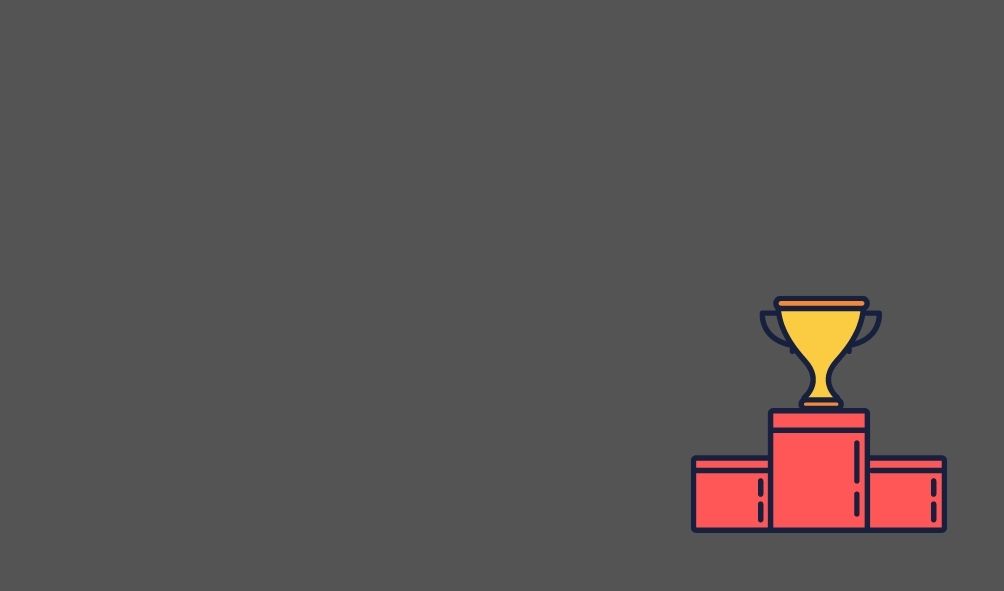
10 Best Managed WordPress Hosting Providers
Time to know those 10 Best Managed WordPress Hosting that you were looking for. With our knowledge and detailed research, we picked the top 10 best Managed WordPress Hosting Providers for you.
Here is the hosting that we are going to discuss in detail below:
So, it’s time to know more about these hosting providers. We will discuss a short intro, features, plans, and pricing of them. Let’s get started.
1. Rocket.Net
Rocket.net hosting is made for WordPress. They offer you different WordPress Hosting plans. We have put this first in our list because we also use Rocket.net hosting and the site you are currently on to read this post is also hosted on Rocket.net.

[Read Rocket.net full review] [Rocket.net Affiliate Program review] [Visit Rocket.net]
Features:
Here are the features that are provided by the Rocket.net Managed WordPress Hosting: –
- Up to 5,000,000 Visitors per month
- 500 GB Bandwidth
- 99.99% Uptime Guarantee
- Free SSL
- Free CDN
- 20+Global Server Locations
- 30-Day Money-back Guarantee
- Free Migration
- 24*7 Customer Support via Live Chat, Email, and Phone
- SSH Access
- Cron Jobs
Plans and Pricing:
1 – Starter: The starter plan is the best plan for those users who want to host a single WordPress website and boost its performance.
2 – Pro: comes with multiple websites to host, expands bandwidth & disk space, and increases the number of traffic on your site.
3 – Business: for a company that is growing and needs more resources like website installs, traffic, storage, and bandwidth.
4 – Expert: This plan is good for businesses that manage multiple clients and need top-notch resources.
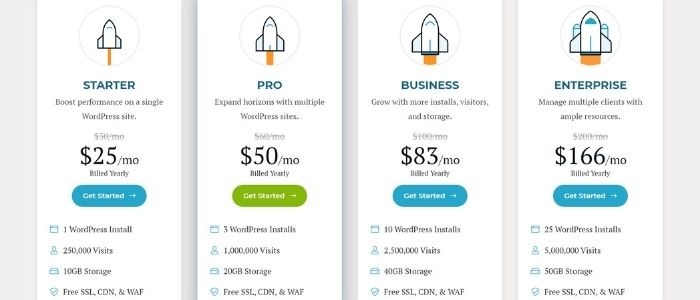
| Features | Starter | Pro | Business | Expert |
| Price | $25/month | $50/month | $83/month | $166/month |
| No. of Websites | 1 | 3 | 10 | 25 |
| Monthly Visits | 250,000 | 1,000,000 | 2,500,000 | 5,000,000 |
| Disk Space | 10GB | 20GB | 40GB | 50GB |
| Bandwidth | 50GB | 100GB | 300GB | 500GB |
| Free CDN | Yes | Yes | Yes | Yes |
| SSL | Free | Free | Free | Free |
What’s not good with Rocket.net?
- Rocket.net is an expensive hosting solution that starts from $25 per month if you pay annually, and with $25 hosting you can host only one WordPress site.
- 24/7 Phone customer support is only available on higher plans.
2. WPX
WPX is another provider that is made for Managed WordPress Hosting. They have been offering Managed WordPress Hosting since 1998. They give the fastest speed and load time with their in-house CDN (Know more about CDN). They have an average customer support response time of 30 seconds, which is the fastest when compared to others.

[Read WPX Hosting review] [WPX Hosting Coupons & Promo Codes] [Visit WPX]
Features:
Some of best and most helpful reasons to choose WPX Managed WordPress Hosting are as follows:
- Page Load Speed
- 99.5% Uptime Guarantee
- Daily Backups
- DDoS Protection
- 24/7 Quick Support
- Inhouse Free CDN
- Free SSL
- Staging Area
- 30 seconds average support
Plans and Pricing:
1 – Business: The business plan allows you to host 5 WordPress websites best for those who want to start up their online business and store.
2 – Professional: Boost up your website’s performance and speed with extra space and bandwidth, and host up to 15 websites with the Professional plan of WPX Managed WordPress Hosting.
3 – Elite: The Premium plan with hosting of up to 35 WordPress websites. Boost and gear up your online business with the Elite plan of WPX.

| Features | Business | Professional | Elite |
| Price | $20.83/month | $41.58/month | $83.25/month |
| No. of Websites | 5 | 15 | 35 |
| Disk Space | 10GB | 20GB | 40GB |
| Bandwidth | 100GB | 200GB | Unmetered |
| Free Inhouse CDN | Yes | Yes | Yes |
| SSL | Free | Free | Free |
What’s not good with WPX?
- WPX Hosting does not offer you a cPanel control panel. If you are habitual with cPanel, then you will not see that here, but their dashboard is enough to do all tasks.
- No plan for a single WordPress site hosting, which affects the pricing of the hosting.
3. Bluehost
Bluehost is one best web-hosting leading companies since 2003. They handle more than 2 million websites all over the world. Bluehost is well known as a hosting company that offers you different web hosting plans.
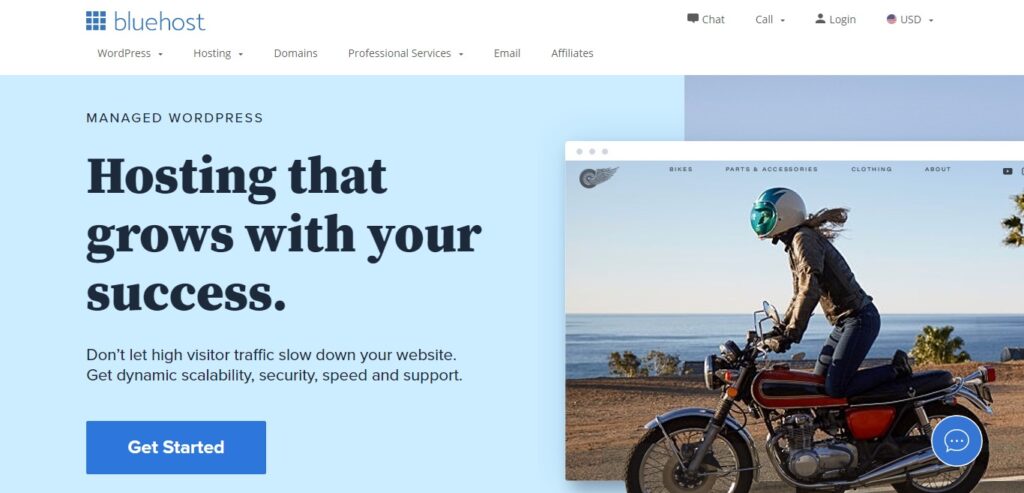
[Read Bluehost full review] [Bluehost Hosting Coupons & Promo Codes] [Visit Bluehost]
Features:
Bluehost offers you a variety of features under its Managed WordPress Hosting to grow your online business, are as follows: –
- Free SSL
- Staging Environment
- 200+ Global Edge Servers
- Daily Scheduled Backups
- Malware Detection and Removal
- Domain Privacy + Protection
- 30-Day Free Trial – Microsoft Email
- Lightning-fast Website Speed
- 99.9% Uptime Guarantee
- SSD Disk Space
- Free Site Migration
Plans and Pricing: –
1 – Basic: The very first plan is a build a plan that comes with all the basic features to create a professional website.
2 – Choice Plus: This plan is best when you want a great audience/traffic on your site, the Grow plan is best for that.
3 – Online Store: The premium plan for Managed WordPress hosting, which is a great plan to run your online store.
4 – Pro: The Pro plan is best for high-traffic websites that require a lot more storage. You are provided with more than double the storage of the other plans.
| Features | Basic | Choice Plus | Online Store | Pro |
| Price | $2.95/month | $5.45/month | $9.95/month | $13.95/month |
| No. of Websites | 1 | 3 | 3 | 5 |
| Disk Space | 10GB SSD | 40GB SSD | 40GB SSD | 100GB SSD |
| Staging Environment | Yes | Yes | Yes | Yes |
| SSL | Free (1st Year) | Free | Free | Free |
What’s not good with Bluehost?
- You can host only one single WordPress Site on all the plans of Bluehost Managed WordPress Hosting.
- Technical support needs to improve.
4. Nexcess – A LiquidWeb Brand
LiquidWeb is a well-known web hosting company that has more than 45K+ customers all over the world. They have 10 data centers globally that are enough to provide you with the best service. The company was founded in 1997 and has been serving hosting services to customers ever since.

Read our Flywheel WordPress Hosting Review also.
[LiquidWeb Coupons and Deals] [Visit LiquidWeb]
Features:
If you are looking for the best WordPress hosting for traffic conversion, go with LiquidWeb. Here we have mentioned the features that are provided by LiquidWeb under their Managed WordPress Hosting:
- Unmetered Traffic
- Full Server Access
- Automatic Daily Backups
- Staging Site
- Automatic SSL
- Fast Speed
- 24 Hour Support
- Unlimited Email Accounts
- Beaver Builder Lite
Plans and Pricing:
Liquid Web gives you the option to choose from a total of 8 Managed WordPress plans, some are mentioned below.
1 – Spark: The Spark plan offers you all the basic requirements that are needed to host your professional website and start your online business.
2 – Spark+: The Spark+ plan is a slightly enhanced version of the Spark plan, it falls right between the Spark and Maker plans.
3 – Maker: Host more websites with more space and bandwidth, to grow your business with Managed WordPress Hosting.
4 – Designer: Going higher in premium plans, the Designer plan allows you to host up to 10 websites, with more disk space and high bandwidth.
View All Plans to check the features and pricing of all plans.
| Features | Spark | Spark+ | Maker | Designer |
| Price | $17.50/month | $35.83/month | $72.50/month | $100.00/month |
| No. of Websites | 1 | 3 | 5 | 10 |
| Disk Space | 15GB | 25GB | 40GB | 60GB |
| Bandwidth | 2TB | 2.5TB | 3TB | 4TB |
| Staging Environment | Yes | Yes | Yes | Yes |
| SSL | Free | Free | Free | Free |
What’s not good with LiquidWeb?
- The entry-level plan allows you to host only on a single site. If you want to host more sites, then you have to pay more for that.
- No email hosting support, you have to add on email hosting if you want to use it.
5. Namecheap EasyWP
Namecheap is the one hosting providing company that offers you their hosting at very cheap prices with good features and facilities. Since 2000, Namecheap is serving its web-hosting services. The company has its data centers in the USA and UK and is managing more than 10Million+ domains currently.
Read our EasyWP Review where we have shared a detailed opinion about this host.

[Read Namecheap Full Review] [Visit Namecheap EasyWP]
Features:
Here we gather you the best features that are offered by Namecheap EasyWP in their plan:
- 99.99% Uptime Guarantee
- 24/7 Customer Support
- Free SSL Certificate
- Easy Backup and Restore Tool
- Quick WordPress Install
- Free CDN
- Free Private Email
- SFTP File Access
Plans and Pricing:
1 – Starter: The starter plan is a basic or startup plan that brings you the required storage and decent traffic to start your business.
2 – Turbo: The Turbo plan is to grow and boost up your business with 200K monthly visitors. If you want to grow up your business, this plan is best for you.
3 – Supersonic: The premium plan of Namecheap Managed WordPress Hosting, includes all the premium things required to scale up your business.
| Features | Starter | Turbo | Supersonic |
| Price | $2.91/month | $4.91/month | $5.74/month |
| No. of Websites | 1 | 1 | 1 |
| Disk Space | 10GB | 50GB | 100GB |
| Monthly Traffic | 50,000 | 200,000 | 500,000 |
| SSL | – | Free | Free |
What’s not good with Namecheap EasyWP?
- Free CDN and SSL are not available on the entry-level plan.
- The first two plans of Namecheap EasyWP do not contain the uptime guarantee, so we can’t say how much time your site will be down.
6. Kinsta
Kinsta is another web hosting company that provides Premium Managed WordPress Hosting. It has 35 Datacenters all over the world and offers you a 99.9% of uptime guarantee. Kinsta started serving hosting services in 2013, and has now become one of the best hosting providers for WordPress conversion.
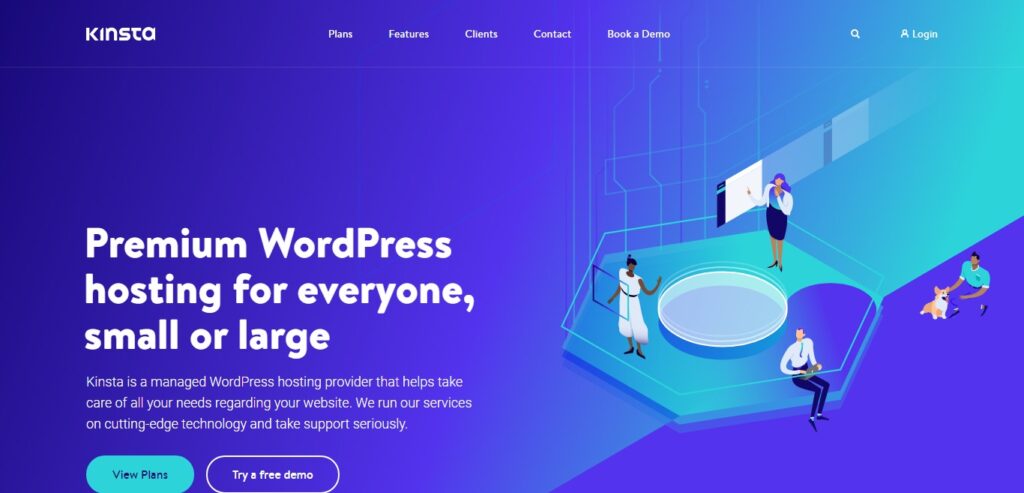
Features:
We got some best features offered by Kinsta Managed WordPress Hosting, look below: –
- Staging Areas
- 99.9% Uptime Guarantee
- SSH Access
- SSD Storage
- Free CDN
- 30-Days Moneyback Guarantee
- Free Premium Migrations
- Automatic Daily Backups
- 24/7 Customer Support
Plans and Kinsta’s Pricing:
1 – Starter: – Host a single WordPress site with decent monthly traffic to start your online business with the Starter Plan.
2 – Pro: – Grow your business with Pro Plan, where you get 20GB of Disk Space, and 50K of monthly traffic for your WordPress site.
3 – Business 1: – Taking a step on Premium Plan, and growing up your scale with the Business 1 Plan of Kinsta Managed WordPress Hosting.
We have a separate section dedicated to discount code of Kinsta hosting that you can use to save money while purchasing this hosting.
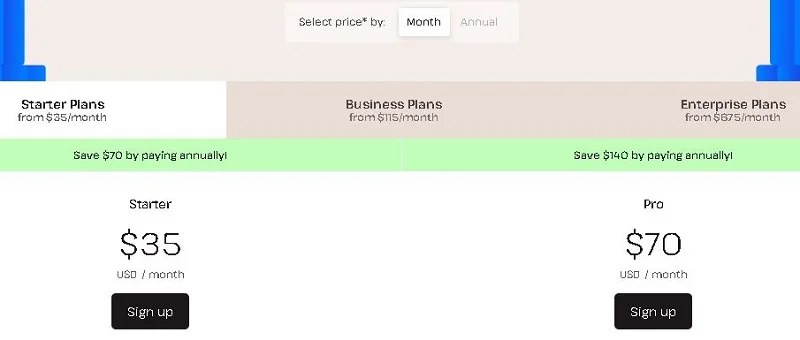
View All Plans to take a look at the remaining plans.
| Features | Starter | Pro | Business 1 |
| Price | $35/month | $70/month | $115/month |
| No. of Websites | 1 | 2 | 5 |
| Disk Space | 10GB | 20GB | 30GB |
| Monthly Traffic | 25,000 | 50,000 | 100,000 |
| SSL | Free | Free | Free |
| Free CDN | 100GB | 200GB | 400GB |
What’s not good with Kinsta?
- Expensive Managed WordPress hosting starts from $30 per month and the final plan is worth $1500 per month.
- No email hosting support. Kinsta recommends G-suite for email hosting which is $5/month. Check for alternatives of Kinsta as well.
7. HostArmada
HostArmada Cloud Managed WordPress Hosting, is a fast, secure, and reliable WordPress hosting to run your online business or store. The highlighted features that are provided by the HostArmada are, free cPanel (What is cPanel?), free SSL for all sites, Daily Backups, Cloud SSD Storage, 24/7 customer support, etc.

[Read HostArmada full review] [HostArmada Coupons and Deals] [HostArmada Affiliate Program Review] [Visit HostArmada]
Features:
The best features that HostArmada provides under their Managed WordPress Hosting are as follows:
- Cloud SSD Storage
- Unmetered Bandwidth
- Free Domain Register/Transfer
- Daily Backups
- Free Website Transfer
- Unlimited Database
- Unlimited Email Accounts
- 2-Click WordPress Install
- Free Drag-and-Drop Site Builder
- 24/7/365 Customer Priority Support
Don’t forget to checkout Dreamhost Vs Godaddy.
Plans and Pricing:
1 – Start Dock: The Start Dock is the best plan to start your online business with the minimum amount of resources required to start your brand new business.
2 – Web Warp: Host multiple websites with extra storage and an increase in traffic. The plan is best if you want to grow your visitors and business.
3 – Speed Reaper: This is the best plan to improve the speed of your website. The plan comes with 6 cores CPU, 40GB of disk space, and an increase in monthly traffic.
| Features | Start Dock | Web Warp | Speed Reaper |
| Price | $2.99/month | $4.66/month | $5.49/month |
| No. of Websites | 1 | Unlimited | Unlimited |
| Disk Space | 15GB | 30GB | 40GB |
| CPU | 2 cores | 4 cores | 6 cores |
| Monthly Traffic | 30,000 | 60,000 | 120,000 |
| Daily Backups | 7 | 14 | 21 |
| Bandwidth | Unmetered | Unmetered | Unmetered |
What’s not good with HostArmada?
- Does not offer you monthly plans, you have to choose a minimum of one year of hosting.
- They offer you their plans at cheap prices but the renewal cost is 5x of the first cost.
8. Hostgator
Hostgator is a well-known hosting providing company in the world and in fact the best alternative of Bluehost.
Hostgator’s Managed WordPress Hosting is obviously fast, secure, and amazing to host your online business to grow and expand all over the world. Their Managed WordPress hosting has some major perks like Advanced Security, simplified control panel, free site migrations, free domain, and more.

[Read Hostgator review] [Visit Hostgator]
Features:
The best and top features offered by Hostgator Managed WordPress hosting are:
- 99.9% Uptime Guarantee
- 45-Days moneyback guarantee
- Unlimited Bandwidth
- Free Domain
- Free Email
- Free SSL certificate
- 24/7/365 customer support
- Lightning Fast Speed
- No extra fees for Site Migration
Plans and Pricing:
1 – Starter Plan: This plan is $5.95 per month, where you can host a single WordPress website and have traffic of 100,000 visitors per month. This starter plan is the best plan to start your online business.
2 – Standard Plan: The best plan to grow your business and expand it to more visitors. You can host 2 WordPress websites here by paying $7.95 per month.
3 – Business Plan: Finally, the premium plan to boost up and grow your business with 500K monthly visitors. The best plan to take a step up for your online business.
| Features | Baby Plan | Business Plan | Pro Plan |
| Price | $4.50/month | $6.25/month | $13.95/month |
| No. of Websites | 2 | 3 | 5 |
| Disk Space | 20GB | 40GB | 100GB |
| Monthly Traffic | 100,000 | 200,000 | 500,000 |
| Backups | 1GB | 2GB | 3GB |
| Free SSL | Yes | Yes | Yes |
| Bandwidth | Unlimited | Unlimited | Unlimited |
What’s not good with Hostgator?
- Hostgator charges high renewal rates for renewing your hosting.
- You can host a maximum of 5 websites on their Pro plan. The first allows you to host only 2 websites and the second only 3.
- Hostgator does not provide you the cPanel control panel in their hosting.
9. GoDaddy
GoDaddy is one of the best domain registrars in the world. The company also provides you the web hosting services, and here we are talking about the Managed WordPress Hosting of GoDaddy, which is absolutely fast, reliable, and secure than normal WordPress hosting.

[Read GoDaddy review] [GoDaddy Deals and Coupons] [Visit GoDaddy]
Features:
The features provided by GoDaddy under their Managed WordPress Hosting plans are:
- 99.9% Uptime Guarantee
- Free 24/7 Support
- One-click migration tool
- SFTP Access
- Automatic Daily Malware Scan and Removal
- Daily Backups
- One-Click Backup restore
- Free Domain
- Free Business Email
- Access to free thousands of plugins
- 30-Days Moneyback Guarantee
To compare the features, read HostGator Vs GoDaddy and GoDaddy Vs Bluehost.
Plans and Pricing:
1 – Basic: GoDaddy’s basic plan is a great way to start your online business. The plan includes 1 WordPress website host, 30GB of disk space, monthly visitors of 25K.
2 – Deluxe: Putting one step up, you get more visitors and disk space to grow your online business. The best plan to grow your business is under $9.99/month.
3 – Ultimate: The Ultimate plan brings you unlimited storage and monthly visits. The best plan is to feel the premium hosting features and boost up your website.
| Features | Basic | Deluxe | Ultimate |
| Price | $11.99/month | $15.99/month | $17.99/month |
| No. of Websites | 1 | 1 | 1 |
| Disk Space | 10GB | 20GB | 30GB |
| Monthly Traffic | 25,000 | 100,000 | Unlimited |
| Free SSL | Yes | Yes | Yes |
| Free Domain | Yes | Yes | Yes |
What’s not good with GoDaddy?
- The major reason that GoDaddy WordPress hosting is not good, is that they offer you to host only one single WordPress site on all their WordPress hosting plans.
- Free SSL is only available on premium plans.
- Customer support can be better.
10. Hostinger
Hostinger is a well-known web hosting company in the world. They offer you Managed WordPress Hosting which is obviously quick, reliable, and secure. The company offers you a 99.9% of uptime guarantee.
For WordPress, Hostinger offers one of the best cloud hosting for business, that is fast and affordable.
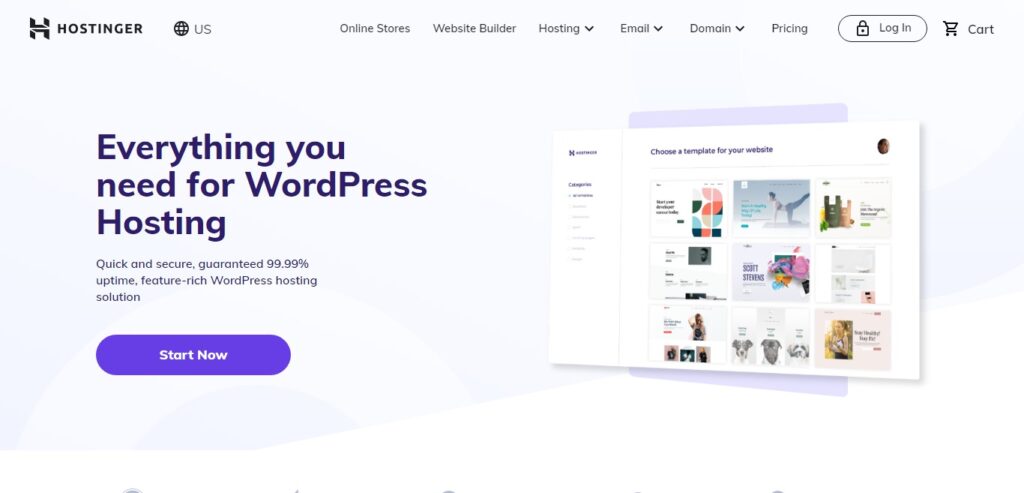
[Read Hostinger full review] [Hostinger Deals and Coupons] [Visit Hostinger]
Features:
Here are the best picked Managed WordPress Hosting features offered by Hostinger are as follows:-
- 99.9% Uptime Guarantee
- DNS Management
- Free SSL
- Free Email
- Free Domain
- Unlimited Bandwidth
- 30-Days Moneyback Guarantee
- SSH and GIT Access
- Cloudflare Protected Nameservers
- 24/7 WordPress Support
- 1-Click WordPress Install
- SSD Disk Storage
Plans and Pricing:
1 – Premium: The WordPress starter is a perfect plan to start your first personal website. The plan is worth $2.99 per month. You can host 100 WordPress websites, get 20GB of disk space, and 25,000 monthly visitors to your websites.
2 – Business: This business plan is best for small and medium business websites where you get 100GB of disk storage and 100K visitors per month. This Managed WordPress is the best plan if you want to start your online business.
3 – Cloud Startup: The Premium feature package is here, which is the best plan to grow and boost up your online business. You can host up to 300 websites and get 300K visitors per month.
| Features | Premium | Business | Cloud Startup |
| Price | $2.49/month | $3.69/month | $8.99/month |
| No. of Websites | 100 | 100 | 300 |
| Disk Space | 100GB SSD | 200GB NVMe | 200GB NVMe |
| Monthly Traffic | 25,000 | 100,000 | 200,000 |
| Free SSL | Yes | Yes | Yes |
| Free Domain | Yes | Yes | Yes |
| Database | Unlimited | Unlimited | Unlimited |
What’s not good with Hostinger?
- Daily backups are not available on starters’ plans.
- Free CDN is only offered when you purchase premium plans of their WordPress Hosting.
- Free Domain is not available at the starter level plan.

Quick Comparison Between Hosting Providers
The hosting comparison table is shared to help you understand the pricing of entry-level plans offered by these companies. For other products and detailed pricing, we have given the discount links as well.
Pricing of Best WordPress Host:
| Hosting | Price/month | Direct Link |
| Rocket.net | $25/- | Visit Site |
| WPX | $20.83/- | Visit Site |
| Bluehost | $2.95/- | Visit Site |
| LiquidWeb | $17.50/- | Visit Site |
| Namecheap Easy WP | $2.91/- | Visit Site |
| Kinsta | $35/- | Visit Site |
| HostArmada | $2.99/- | Visit Site |
| Hostgator | $4.50/- | Visit Site |
| GoDaddy | $11.99/- | Visit Site |
| Hostinger | $2.49/- | Visit Site |
Traffic Limit by Leading Managed WP Host:
| Hosting | Monthly Traffic | Direct Link |
| Rocket.net | 250,000 | Visit Site |
| WPX | – | Visit Site |
| Bluehost | 50,000 | Visit Site |
| LiquidWeb | Unmetered | Visit Site |
| Namecheap Easy WP | 50,000 | Visit Site |
| Kinsta | 25,000 | Visit Site |
| HostArmada | 30,000 | Visit Site |
| Hostgator | 100,000 | Visit Site |
| GoDaddy | 25,000 | Visit Site |
| Hostinger | 25,000 | Visit Site |
Disk Space Provided by Leading WordPress Host:
| Hosting | Disk Space | Direct Link |
| Rocket.net | 10GB | Visit Site |
| WPX | 10GB | Visit Site |
| Bluehost | 10GB | Visit Site |
| LiquidWeb | 15GB | Visit Site |
| Namecheap Easy WP | 10GB | Visit Site |
| Kinsta | 10GB | Visit Site |
| HostArmada | 15GB | Visit Site |
| Hostgator | 20GB | Visit Site |
| GoDaddy | 10GB | Visit Site |
| Hostinger | 100GB | Visit Site |
Number of Websites Supported by WordPress Host:
| Hosting | Website Allowed | Direct Link |
| Rocket.net | 1 | Visit Site |
| WPX | 5 | Visit Site |
| Bluehost | 1 | Visit Site |
| LiquidWeb | 1 | Visit Site |
| Namecheap Easy WP | 1 | Visit Site |
| Kinsta | 1 | Visit Site |
| HostArmada | 1 | Visit Site |
| Hostgator | 2 | Visit Site |
| GoDaddy | 1 | Visit Site |
| Hostinger | 100 | Visit Site |
For more, visit page: web hosting comparison for 2024.
Conclusion: Best Managed WordPress Hosting In 2024
Managed WordPress Hosting can be the best solution for speed and performance lovers. We strongly recommend Rocket.net as one of the best Managed WordPress Hosting that delivers great uptime, speed, service, and overall features. We are currently using rocket.net hosting. Alternatively, you can choose WPX. If budget is a constraint and you are not looking for too many features, go with Hostinger or Bluehost.
We hope we covered all the necessary topics and details that you were looking for or that will help you. But if you have any doubts or suggestions about this article, then please let us know via your comments below.
[Related: What is WordPress | Best Static Website Hosting]
FAQs about Best Managed WordPress Host
Can I install plugins on Managed WordPress Hosting?
Yes, you can install extra plugins on your Managed WordPress Hosting. Most of the companies don’t allow you to install some plugins because maybe that plugin is not compatible with the hosting environment.
How much does it cost to build a Website on Managed WordPress Hosting?
The total cost of your Managed WordPress Hosting depends upon the cost of your hosting, domain name (how to get a free domain), and other features. The cheapest managed WordPress hosting offered is $1.99 per month by Namecheap EasyWP Hosting.
What is the difference between Shared Hosting and Managed WordPress Hosting?
Under Shared hosting, you are free to install any plugins and software on your site, while in Managed WordPress hosting, they don’t allow you to install the plugins that can affect your site and are not compatible with the hosting environment.
What are the drawbacks of Managed WordPress Hosting?
The one and obvious reason being that you can host only a WordPress site with Managed WordPress hosting. The other drawbacks of Managed WordPress Hosting are written below:
Expensive Cost – Off-course, when you hire someone to manage the all back-end of your site & hosting, then it will charge more than if you do it manually yourself.
Few Custom Options – So that you get better performance and speed, some Hosting companies offer you a limited customization option.
Less Flexibility – As you know, Managed WordPress hosting cares about the security and performance of your website, so they don’t allow you to install harmful and plugins and software that are not compatible with their hosting environment and your site.
Can I change my Managed WordPress Hosting later?
Yes, Of course. As usual with another hosting, you can easily switch to another hosting when you want.
Is Managed WordPress Hosting for me?
If you are going to start a small business or start-up you can say, then maybe Managed WordPress hosting will not be sufficient for you, you can host that with shared hosting at low prices. But Managed hosting is recommended because they are more fast, secure, and reliable.
The Managed WordPress hosting is recommended to:
1. Those who want to focus more on their site without worrying about backups, updates, and back-end technical issues and maintenance.
2. Someone who wants the best support from their hosting.
3. Bloggers looking to grow their website’s traffic fast and want the best performance.
4. Those who are looking for 99.9% of uptime and above that.
How to create a WordPress site?
Hosting a WordPress site or creating a WordPress site is so easy, see the below steps to know how you can start your first blog using Managed WordPress Hosting:
Select a domain with our unique available Free Domain Checker.
Get the best Managed WordPress Hosting and register your domain.
Use One-click Installer to install WordPress on your hosting server for your website.
After installing WordPress on your hosting, install a theme, and the required basic plugins on your account.
Now, you are all set. Start creating and publishing your content post and pages on your WordPress site.
Which is the Best WordPress Hosting?
The best WordPress hosting we recommend you to is Rocket.Net. If you want to consider a few more, you can choose from the list below: –
Rocket.net (www.rocket.net)
WPX (www.wpx.net)
Bluehost (www.bluehost.com)
LiquidWeb (www.liquidweb.com)
Namecheap EasyWP (www.namecheap.com)
Kinsta (www.kinsta.com)
HostArmada (www.hostarmada.com)
Hostgator (www.hostgator.com)
GoDaddy (www.godaddy.com)
Hostinger (www.hostinger.com)
About Author: Vishesh Gupta

Seasoned Professional with 15 years of experience in Sales and Marketing. Entrepreneur, Consultant and Blogger helping people earn through jobs and blogging. Experienced Hosting Reviewer who likes to collect detailed info about existing players and share it with my audience. Previously worked with leading Banks and Telecom Companies.
I completed my Masters in Management with specialization in Finance and Marketing.
Visit our Hosting Review and Blogging Guide for more interesting articles.
[Read: GeneratePress Review | Elementor Review | Cachify | Website hosting cost | Best Shared Hosting with Free SSL]
Latest Post
- 30+ Hostinger Coupon & Promo Codes Today In 2026 [Max 83% OFF]
- WPX Hosting Coupon and Promo Codes for This Month 2026 [85% off+ 24 months free]
- Grammarly Download For MS Word, Windows, Mac, Outlook, Google Docs (2026)
- 7 Best Dedicated Server Black Friday Deals – 2025 Discount
- DigitalOcean Black Friday Deals 2025: Grab Free $200 Credits










Thank you for posting this article. I found it so helpful who want better hosting for their needs.
Hi Tayyab, share with us, which WordPress Hosting you liked for your project.